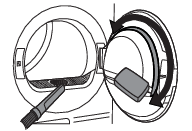DENOMINATION
User Manual
Tumble dryer
TD76
T309HCW
T3094HCW
T3092HCW
Carefully read the instructions for use before using the dryer.
Introduction
Dear Customer,
We thank you for purchasing this quality ASKO product.
We hope it meets all your expectations. Scandinavian design combines pure lines, everyday functionality, and high quality. These are the key characteristics of all our products, and the reason why they are highly appreciated across the globe.
We kindly recommend you to read these instructions before using the tumble dryer for the first time. The instruction manual also includes information on how you can help protect the environment.
The following symbols are used throughout the manual and they have the following meanings:
Information, advice, tip, or recommendation
Warning – general danger
Warning – danger of electric shock
Warning – danger of hot surface
Warning – danger of fire
Original instructions
SAVE THESE INSTRUCTIONS FOR FUTURE REFERENCE!
Safety precautions
General
 Please read the instruction manual and save it for future reference.
Please read the instruction manual and save it for future reference.
-
Please do not use the tumble dryer if you have not read and understood these instructions or use first.
-
This appliance is not intended for use by persons (including children) with reduced physical, sensory or mental capabilities, or lack of experience and knowledge, unless they have been given supervision or instruction concerning use of the appliance by a person responsible for their safety.
-
Failure to observe the instructions for use or inappropriate use of the dryer may result in damage to the laundry or the appliance, or injury to the user. Keep the instruction manual handy, near the dryer.
-
Instructions for use are available on our website at www.asko.com.
-
Your dryer is intended solely for household use.
-
Before connecting the dryer to the power mains, please read carefully the instructions for use that describe the dryer and its correct and safe use. The instructions apply to several appliance types or models; thus, settings or equipment may be described herein which is not available in your dryer.
-
The warranty does not cover consumables, minor deviations in colour, increased noise that results from appliance age and which does not affect the functionality of the dryer, and aesthetic defects on components, which do not affect the dryer's functionality and safety.
-
The maximum mass of dry textile material in kilograms to be used in the appliance.
Child safety
Children of less than 3 years should be kept away unless continuously supervised.
Children should be supervised to ensure that they do not play with the appliance.
-
Before closing the dryer door and running the program, make sure there is nothing except laundry in the drum (e.g. if a child climbed into the dryer drum and closed the door from the inside).
-
Prevent your children and pets from entering the dryer drum.
-
The dryer is made in compliance with all relevant safety standards.
-
This appliance can be used by children aged from 8 years and above and persons with reduced physical, sensory or mental capabilities or lack of experience and knowledge if they have been given supervision or instruction concerning use of the appliance in a safe way and understand the hazards involved.
-
Children should be supervised to ensure that they do not play with the appliance.
-
Cleaning and user maintenance shall not be made by children without supervision.
Danger of hot surface
Never stop the drying process before it is completed; if you do interrupt the cycle for any reason, be careful when removing the laundry from the drum as it is very hot. Quickly remove the laundry from the drum and spread it to allow it to cool down as quickly as possible.
Connection and installation safety
To avoid danger, a damaged power cord may only be replaced by the manufacturer, a service technician, or an authorized person.
The door lock is under electrical voltage. The door must be replaced by the manufacturer or their service technician or similarly qualified persons in order to avoid any hazards.
Do not connect the dryer to power mains using an external switching device such as a programme timer, or connect it to power mains that is regularly switched on and off by the power supply provider.
-
Leave any repairs and similar tasks on the dryer to an expert. Unprofessional repair may result in an accident or major malfunction.
-
The tumble dryer shall be disconnected from the power source during servicing and replacement of parts. Removal of the plug has to be such, that an operator can check, from any of the points to which he has access that the plug remains removed.
-
After installation, wait for 24 hours without moving the appliance before using it for the first time. If the dryer has to be laid down on one of the sides during transport or servicing, place it with its left side, viewing from the appliance front, downwards.
-
Install the dryer in a room with adequate ventilation and a temperature between 15°C and 25°C.
-
After installation, the dryer should stand still for two hours before it is connected to the power mains.
-
The tumble dryer may not be in contact with a wall or adjacent furniture.
-
Place the dryer on a level and stable solid (concrete) base.
-
The appliance must not be installed behind a lockable door, a sliding door or a door with a hinge on the opposite side to that of the tumble dryer, in such a way that a full opening of the tumble dryer door is restricted.
-
At least two persons are required to install the tumble dryer on top of a washing machine.
-
The air in the room where the dryer is installed may not contain dust particles.
-
Adequate ventilation has to be provided to avoid the back flow of gases into the room from appliances burning other fuels, including open fires.
-
Never block the air exhaust (evacuation opening).
-
In the appliance enclosure or in the built-in structure, keep ventilation openings clear of obstruction.
-
For appliances with ventilation openings in the base, a carpet must not obstruct the openings.
-
The lint must not to be allowed to accumulate around the tumble dryer.
-
The dryer shall not be connected to the power mains using an extension cord.
-
Do not connect the tumble dryer to an electrical outlet intended for an electric shaver or hair dryer.
-
Always use the hoses supplied with the dryer.
-
In case of incorrect dryer connection, incorrect use, or servicing by an unauthorized person, the user shall bear the cost of any damage as such damage shall not be covered by warranty.
-
In case of a defect, only use approved spare parts by authorized manufacturers.
The refrigerant R290 in this appliance is environmentally friendly yet combustible and may ignite if it comes into contact with open flames or ignition sources. Keep naked flames and ignition sources away from the appliance.
-
Do not damage the refrigerant circuit.
Safe use
Only use the dryer to dry laundry that was washed with water. Do not dry any laundry that was washed or cleaned with flammable cleaners or substances (such as gasoline, trichloroethylene etc.) as this may result in an explosion.
Remove all objects from pockets such as lighters and matches.
-
Do not dry unwashed laundry in the dryer.
-
The tumble dryer is not to be used if industrial chemicals have been used for cleaning.
-
Items that have been soiled with substances such as cooking oil, acetone, alcohol, petrol, kerosene, spot removers, turpentine, waxes and wax removers should be washed in hot water with an extra amount of detergent before being dried in the tumble dryer.
-
Clothing that includes latex, rubber parts, shower and bathing caps, and laundry or covers with rubber foam shall not be dried in the dryer.
-
The system consists of a compressor and a heat exchanger. When the dryer is started, compressor operation (the sound of flowing liquid) or flow of refrigerant may be louder as long as the compressor operates. This is not a sign of malfunction and it will not affect useful life of the dryer. In time and with use of the dryer this noise will become quieter.
-
The dryer uses a heat pump system to heat the air.
-
That the lint filter has to be cleaned frequently, if applicable.
Clean the dryer filters after each drying cycle. If you have removed the filters, replace them before the next drying cycle. -
Fabric softeners, or similar products, should be used as specified by the fabric softener instructions.
-
Do not use any solvents or cleaning agents that could damage the dryer (please observe the recommendations and warnings provided by the manufacturers of the cleaning agents).
-
Do not use any solvents, abrasive cleaners, glass cleaners, or all-purpose cleaners.
-
Never add chemicals or fragrances into the condensate tank (see chapter and ).
-
A float will switch off the appliance if the condensed water pipe is clogged or if there is a risk of overflowing of the condensed water accumulated in the condensed water tank.
-
If the condensate tube is blocked or clogged, then tumble dryer operation is stopped (see chapter ).
-
After the drying process, unplug the dryer power cord from the power outlet.
Storage during the winter
Before moving the dryer or before storing it in a non-heated room during the winter, the condensate tank has to be emptied.
Before using the appliance for the first time
When you run the dryer for the first time, or if the dryer has been out of use for a long time, slight hitting noise may appear. This is normal and it will disappear after a few drying cycles.
Packaging
Transport protection
Before using the appliance, remove the transport protection designed to secure the appliance during transport.
The transport protection is placed inside the drum of the dryer and secured at the top in a protective bag.
1Open the dryer door.
2With one hand hold the transport protection, and with the other hand one of the drum ribs. Turn the rib toward the center of the transport protection where the cutout (alignment recess) is located.
3Firmly hold the transport protection with both hands to avoid damaging it during removal.
4With even pressure, push it straight into the machine to remove it completely.
If you need to transport the appliance, reinstall the transport protection to prevent damage caused by shaking during transit. When reinstalling the transport protection, slightly lift the drum from the inside and press the protection firmly between the drum and the door frame on the inside, ensuring that the drum is properly aligned.
In case the transport protection is lost, the appliance may be damaged during transportation, and such damage will not be covered by the warranty.
Cleaning
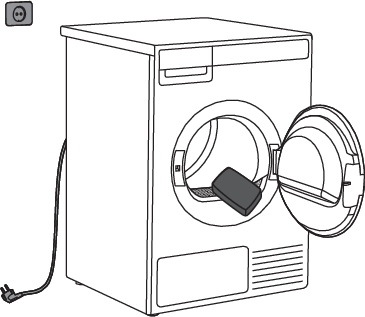
Make sure the dryer is disconnected from the power supply, then open the door by pulling it towards you.
Before using the dryer for the first time, clean the dryer drum using a soft damp cotton cloth and water.
Do not use any solvents or cleaning agents that could damage the dryer (please observe the recommendations and warnings provided by the manufacturers of the cleaning agents).
Installation and connection
After installation, wait for 24 hours without moving the appliance before using it for the first time. If the dryer has to be laid down on one of the sides during transport or servicing, place it with its left side, viewing from the appliance front, downwards.
Selecting the room
Do not place the dryer in a room where temperature can drop below 0 °C, as the machine may not operate correctly at such low temperatures, or freeze, which in turn can result in damage to the machine.
For optimum dryer operation install it in a room with adequate ventilation and a temperature between 15 °C and 25 °C.
The appliance must not be installed behind a lockable door, a sliding door or a door with a hinge on the opposite side to that of the tumble dryer, in such a way that a full opening of the tumble dryer door is restricted.
Dryer placement
The dryer can be either free standing or installed on top of a washing machine.
The dryer emits heat. Therefore, do not place it in a very small room, as the drying process may be longer due to limited amount of ambient air.
For appliances with ventilation openings in the base, a carpet must not obstruct the openings.
Never block the air vents.
Clearance around the dryer for optimum operation
The dryer may not be in contact with a wall or adjacent furniture. For optimum dryer operation, we recommend observing the clearance from the walls as indicated in the figure. In case of failure to heed the required minimum clearance, the dryer may overheat.
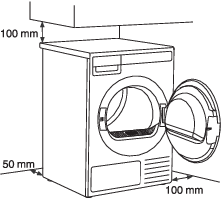
For safety reasons, the minimum distance between the back of the appliance and the wall must be at least 25 mm, and the distance between the appliance and any furniture above it must be at least 40 mm.
For installing the dryer into the cabinet, please refer to the special installation requirements in section .
Opening the dryer door (top view)
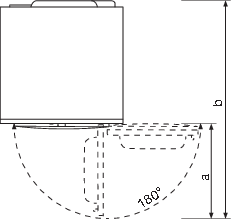
The dryer door width (a) is 503 mm.
The dryer depth with door open (b) is 1132,5 mm.
The dryer door can be opened up to the angle of 180°.
Placement on a pedestal

If the appliance is installed on a plinth or a similar structure, then the appliance must be fixed to it, to avoid the risk of falling. ASKO original accessories are available for this purpose, complete with fixing instructions.
Free-standing appliance
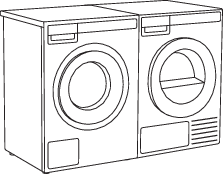
The dryer may be placed adjacent to a washing machine.
If there is insufficient friction between the dryer feet and the floor, the dryer may slide during operation.
To prevent any sliding, use a non-slide mat.
Adjusting the dryer feet
Place the dryer so that it is stable.
Use a spirit level to level the dryer in longitudinal and traverse direction by rotating the adjustable feet using a No. 32 spanner (max. 15 mm).
Incorrect levelling of the dryer with the adjustable legs may cause vibration, appliance sliding across the room, and loud operation. Incorrect levelling of the dryer shall not be subject to warranty.
Sometimes, unusual or louder noise may appear during appliance operation; these are mostly the result of improper installation.
Installation under the counter
ASKO dryers can be installed under a furniture unit or worktop which is at a height of at least 864 mm (measured from the floor to the bottom surface of the counter). On all sides of the appliance, there must be at least 12 mm of room. Between the rear edge of the top panel of the appliance and the wall behind the appliance, the clearance must be at least 25 mm. The width of the opening in which you want to insert the appliance must be at least 624 mm (measured between the sides that limit the opening). The condenser models work best when there is sufficient air circulation.
Install the dryer so the condensed water will continuously flow into a drain or sink, you will need a drain outlet behind the unit. The maximum drain height is 1000 mm.
The height adjustment for the dryer is between 850 mm to 876 mm. Do not raise the
appliance higher than 876 mm.
It is very important to avoid a buildup of heat.
The warm air which is expelled from the rear of the dryer must be able to dissipate.
Warm air which cannot dissipate could cause a fault.
A buildup of heat could be avoided by:
-
Creating a gap for the dryer in the kitchen furniture plinth facing.
-
Creating ventilation gaps in the kitchen unit.
When build under, drying times may be longer.
The dryer should not be installed next to a refrigeration appliance. The warm air expelled from the rear of the dryer would increase the temperature around the refrigeration appliance heat exchanger causing the compressor to run continuously. If it is not possible to install the dryer anywhere else, then the refrigeration appliance must be sealed off from the dryer.
Stacking on top of a washing machine
At least two persons are required to install the tumble dryer on top of a washing machine.
To stack the dryer on top of a washing machine, use the front feet (plastic footrests (C)) and the tipping guard (A+B), supplied in the dryer drum (see chapter ).
If the washing machine and dryer are not of the same dimensions, or if you have installed an intermediate compartment between the washing machine and dryer (ang.: Hidden Helper), you can purchase a connecting plate intended for the WM86-TD76 combination from your dealer or at the repair shop.
The tipping guard (B) corresponds to ASKO washing machines and cannot be installed on washing machines of other brands.
Washing machine on which you wish to install the dryer must be able to bear the weight of the dryer (see washing machine’s rating plate or technical information).
All ASKO washing machines can bear the weight of the ASKO dryer.
How to stack a dryer onto the washing machine (ASKO)
There is additional packaging in the dryer drum, which contains tipping guards (A, B), plastic footrests (C) and screws.
1The tipping guard consists of two metal parts (A + B).
Part (B) can be rotated by 180°. Turn it according to the depth of the washing machine and dryer.
Select the correct combination according to the type of washing machine and dryer, as indicated on the rating plate located on the inner side of each appliance’s door (see chapter ).
If your dryer has a smaller depth than the washing machine, you can purchase a suitable longer guard (D) from the service center (ART. No.: 924231 OVERTURNING PROTEC.TD-76/WM-86).
2Attach part (A) to the rear bottom of the dryer using the two screws, washers, and nuts included in the package.
3Undo the screw on the back side of the washing machine.
4Use the screw to attach the tipping guard (B) to the back of the washing machine.
Turn the part (B) according to the depth of your dryer and washing machine (see point 1).
5Install the washing machine so that it is stable.
-
Level the washing machine in longitudinal and traverse direction by rotating the adjustable feet using a No. 32 spanner. The feet allow levelling up to +/- 1 cm.
6Adjust the feet of the dryer.
-
First, tighten all 4 feet completely (clockwise).
-
Unscrew the front 2 feet by exactly 1 turn (3 mm) anticlockwise.
-
Then unscrew the last 2 feet by exactly 2 turns (6 mm) anticlockwise.
Make sure that both parts of the tipping guard (A + B) are locked. The front sides of the washing machine and dryer must be aligned!
8Stick the plastic foot attachments onto the washing machine.
-
Break off the plastic positioners and peel off the adhesive film from the plastic plugs.
-
Lift the front part of the dryer and adjust and hold the plastic plugs on the front feet of the dryer (make sure that the plugs are correctly positioned on the right and left feet, respectively, in relation to the broken-off particle). Also make sure that the feet fit properly in the plug.
-
Now lower and position the dryer onto the washing machine, with the C-plugs automatically sticking to the surface of the washing machine.
Built-in
Installation in a cabinet
ASKO's front panel controls make it possible to install the washers and dryers in a cabinet or closet.
The distance between the left or right side of the appliance and the surface of the side of the cabinet or the surface of the wall of the recess in which the appliance is installed must be at least 12 mm. The distance between the back of the appliance (note the deepest point of the appliance) and the surface of the back of the cabinet or the wall of the recess must be at least 25 mm. See figure.
Ventilation Requirements of ASKO laundry concept or closet installation
Make sure there is clearance between appliances and cabinet or wall and 25 mm minimum clearance between the rear edge of the appliance top panel and the cabinet or wall.
When closet or cabinet is closed by the door, we recommend louvered doors, to ensure proper ventilation.
Otherwise, the door must be fitted with ventilation gaps. See figure for dimensions of ventilation openings.
Ensure the dryer door can be opened without hindrance after installation.
The cool air intake panel at the front of the dryer must not be blocked or covered. Doing so could cause a fault.
Disregarding of instructions influences on appliance performance and may also result in failure of the appliance.
Changing the door opening direction
The door opening direction must be replaced by the manufacturer or their service technician or similarly qualified persons in order to avoid any hazards.
To change the direction of door opening, proceed as follows:

1Open the door fully.
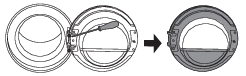
2Undo the screws and remove the door.
3Carefully remove the door lock cover with a narrow, blunt object.
Release the latches on the door lock cover in the indicated order.
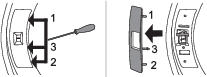
When removing, make sure not to bend the cover or its latches, as they may get damaged.

4Push the door lock up, slide it to the left and remove it from the appliance in a rotating motion.
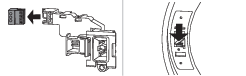
5Remove the connector from the lock.
Insert the connector into the rib of the plastic housing to prevent the appliance from rattling when the connector is not plugged in.

6On the opposite side where the door has come off, remove the connector from the rib, pull it out of the appliance and connect it to the door lock.
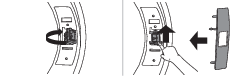
7Place the door lock in the appliance in the reverse order of its removal from the appliance.
Remount the door lock cover.

8Undo the door hinge assembly (left) and the door latch assembly (right), switch their positions, and replace the screws (door hinge assembly to the right-hand side, door latch assembly to the left-hand side).
Use a screwdriver to remove the plastic part more easily.

9Install the door on the front wall and screw it in.
Opening the Door
The tumble dryer door is designed to open on the left side, with a visual indicator in the form of a sticker placed on the front of the door, clearly marking the spot for gripping and opening.
1In case of changing the door opening direction, you can move the sticker to the opposite side. Carefully remove the sticker and attach it to the right side of the door, ensuring it is positioned at the same height.
Draining the condensate
The moisture from the laundry is extracted in the condenser unit and accumulated in the condensate tank. The condensate tank has to be emptied regularly (see chapter ).
To avoid emptying and interruption of the drying cycle due to full condensate tank, run the condensate drain pipe located at the back of the appliance directly into a drain (see chapter ).
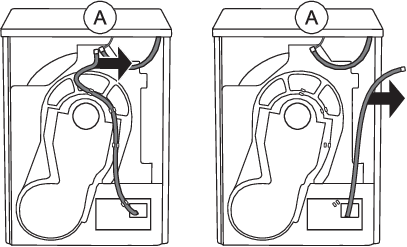
1Remove the long ribbed hose from the attachment (A). Disconnect the hose from the hose attachment and in all places at the rear wall.
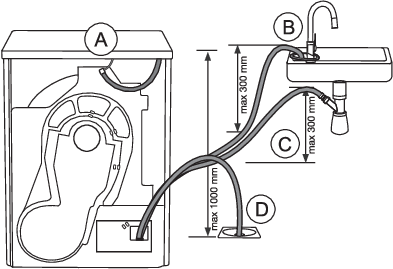
2Run the condensate drain hose into a drain. Tie the hose onto a tap (B) so that it cannot slip during use.
The drain hose can also be fed into the washbasin siphon (C) or directly into the floor drain (D).
Then, the water is pumped directly into a washbasin, a siphon, or a floor drain.
Do not pull the drain hose, and make sure it is not under tension, clamped, or bent.
If you decide to run the condensate drain hose into a drain, siphon, or washbasin, make sure the hose is securely fastened. This will prevent any water spillage that could result in unexpected damage.
If the dryer is connected to an air exhaust system already used for another appliance, a non-return valve must be installed. Return flow into the dryer could damage the appliance and the non-return valve prevents such flow.
Connecting to the power mains
After installation, the dryer should stand still for two hours before it is connected to the power mains.
Connect the appliance to an earthed power outlet. After installation, the wall outlet should be freely accessible. The outlet should be fitted with an earth contact (in compliance with the relevant regulations).
Connection upon delivery
1 - Model type
2 - Model
3 - Serial number
4 - QR code
5 - AUID code
Information about your dryer is indicated on the rating (type) plate.
Use the type A differential current protection switch.
The dryer shall not be connected to the power mains using an extension cord.
Do not connect the tumble dryer to an electrical outlet intended for an electric shaver or hair dryer.
Any repair and maintenance pertaining to safety or performance should be done by trained experts.
ASKO Laundry Care - Hidden helpers
The Hidden Helper (single shelf, basket, or ironing board) can be installed between the washing machine and the dryer, or on top of either appliance.
SLIM - Single Shelf
Pull-out shelf. It can be used as an additional surface when folding clothes and sorting socks or for storage. It also makes loading and unloading your laundry much easier. It can be installed between your washer and dryer.
BASKET
A large pull-out basket that is easily accessible via a push-pull door opening. Useful for removing laundry and carrying it to the wardrobe or workbench for ironing and folding.
IRONING BOARD
The ironing board is a clever solution. It is always handy when you need to iron your clothes, and it can be easily, safely and invisibly stored away when not in use.
A PEDESTAL DRAWER
A useful storage drawer with a height of 30 cm. Ideal for storing your detergent, softener, coat hangers, pegs, user manuals and other useful items in the laundry area.
The pedestal drawer is installed under the washing machine or the dryer.
Availability depending on market
|
|
White ART. No. |
Titanium ART. No. |
Graphite black ART. No. |
|---|---|---|---|
|
SLIM |
HS60W - 746295 |
HS60T - 746296 |
HS60G - 746297 |
|
BASKET |
HB150W - 746298 |
HB150T - 746299 |
HB150G - 746300 |
|
IRONING BOARD |
HI150W - 746311 |
HI150T - 746312 |
HI150G - 746314 |
|
A PEDESTAL DRAWER |
HP320W - 746315 |
HP320T - 746316 |
HP320G - 746317 |
Dryer description
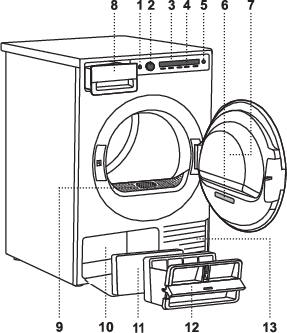
-
Main switch for turning On/Off
-
Program selector knob
-
Display unit
-
Program settings buttons
-
Start/Pause button
-
Rating plate with information about the dryer (on the inside of the dryer door) and QR and AUID code (on the inside of the dryer door)
-
Dryer door
-
Condense water tank
-
Lint filter
-
Heat pump
-
Additional foam filter
-
Lower lint filter
-
Air vents
Control unit
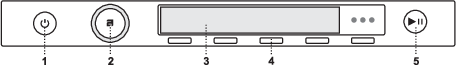
-
Main switch for turning On/Off
-
Program selector knob
-
Display unit
-
Program settings buttons
-
Start/Pause button
Initial settings before use
When the appliance is connected and switched on for the first time (see chapter ), first perform the following settings:
1 Choose language (Language)
Use the buttons 2 and 3 to navigate the list of languages and select the desired language.
Confirm your selection by pressing 4 Save.
After you have selected the language, rotate the button clockwise and select the setting to drain the condensed water.
2 Condense water
Use the buttons 2 and 3 to choose between the two methods to drain condensate, namely into:
-
the condensate water tank (Tank) or
-
directly into the drain (Drain).
Confirm your selection by pressing 4 Save .
If you opted for Drain, it is necessary to observe the proper installation of the drain hose (see chapter ).
After you have selected the drainage mode, rotate the button clockwise and select the Wi-Fi settings.
To save your settings, rotate the programme selector knob all the way down and press 4 Ok.
Your dryer is now set up and ready to use.
Connecting the appliance to the ConnectLife application
ConnectLife is an advanced smart home platform that enables seamless connectivity between people, devices, and services. With the ConnectLife app you can easily monitor and manage your smart devices, receive notifications directly to your smart device and update software (available functions depend on your appliance and region).
To connect your smart device to the ConnectLife platform, you need a home Wi-Fi network (2,4 GHz networks are supported) and a smart device with the ConnectLife app.

STEP 1: Download the ConnectLife app by scanning the included QR code or searching for it in your favorite app store.
STEP 2: Install the ConnectLife app and create an account.
STEP 3: In the ConnectLife app, go to the »Add device« menu and select the appropriate type of device. Then scan the QR code (it can be found on the rating plate of the appliance; you can also enter the AUID/SN number manually).
STEP 4: The application then guides you through the entire process of connecting the appliance to your smart device.
After a successful connection, the appliance can be operated remotely via the application.
Useful tips for your smart device
How to enable Wi-Fi on the device?
Kako omogočiti Wi-Fi na napravi? UI1
-
Turn on the appliance. In the main menu, use the programme selector knob to select System settings. Confirm your selection by pressing (4) Enter.
-
Rotate the programme selection knob to the right and select Wi-Fi settings. Confirm your selection by pressing (4) Enter.
-
If the Wi-Fi system is not switched on, turn it on by pressing (3).
-
Use the programme selector knob to select Connection setup, and press (3) Enter. Press (4) Next.
-
If you do not yet have the ConnectLife app installed on your smartphone (or any other smart device), install it now (scan the QR code on the screen), create your user account and login.
-
In the ConnectLife app, open the add device menu.
-
Follow the instructions in ConnectLife.
-
Select the type of appliance.
-
Scan the QR code (it can be found on the rating plate of the appliance).
-
-
On the appliance, press (4) Next.
-
The 5 minute countdown will begin. During this time, connect the app to the appliance.
-
-
In the ConnectLife app, instructions will guide you through the process of entering the appropriate data for your appliance to connect to your home network.
-
How to enable remote start of the appliance?
Kako omogočiti daljinski zagon naprave? UI1
In the main menu, rotate the programme selector knob left to select Remote start . To activate, press the Start/Pause button (the door must be closed). The display will show (Remote start/Activated).
The appliance is now ready for remote control through ConnectLife app.
Remote start will remain active for the next 24 hours unless cancelled. During this time, the appliance can enter standby mode and switch off the display. If this happens, the logo will remain lit, which means that Remote start is still active.
How to add another user or multiple users?
Kako dodate drugega ali več uporabnikov? UI1
See chapter How to enable Wi-Fi on the device? and observe points 1 and 2.
Use the programme selector knob to select Add device , and press (3) Enter . As a new user, if you do not yet have the ConnectLife app installed, install it on your smart device.
-
In the ConnectLife app, go to the Add device menu and follow the instructions.
-
On the appliance, press (4) Next.
-
The 3 minute countdown will begin. During this time, connect the app to the appliance.
-
-
Complete and confirm the setting in the app.
How to remove the users?
How to remove a user (Remove device)?
See chapter How to enable Wi-Fi on the device? and observe points 1 and 2.
Use the programme selector knob to select Remove device, and press (3) Enter. Press (4) Ok. Follow the instructions on the appliance screen.
This step will remove all active users of the appliance. If you want to operate the appliance remotely again you will need to repeat the process of adding a user.
Which Wi-Fi router can be used?
Only 2,4 GHz networks are supported. If the ConnectLife app cannot find your local network during the connection set-up process, check the following:
-
your router is operating at the frequency of 2.4 GHz,
-
your network is hidden, and
-
your signal is strong enough.
Do you have more questions?
Please visit us at www.connectlife.io or contact us at hello@connectlife.io.
Remotely upgrading the software
When you receive a software update notification, you can choose to update your software from the app menu in your settings. Upon confirmation, the update is performed, the appliance must be in standby mode during this time (more on standby mode in chapter ).
Check the software update options in the ConnectLife app.
Advices before drying
This chapter includes several advices on how to prepare the laundry for drying.
Laundry sorting
Sort the laundry according to the type and thickness of the fabric.
For the most even drying, make sure the laundry is made of a similar material.
Clothing
-
Sort the laundry by type and thickness of the fabric (see ).
-
Close the buttons and zippers, tie any ribbons, and turn the pockets inside out; remove any metal clips that could damage the laundry and tumble dryer interior.
-
Place very sensitive clothes and small items in a special-purpose laundry washing bag.
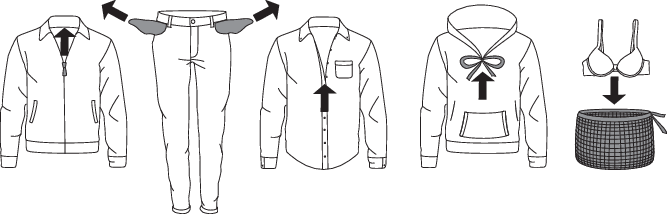
Do not insert laundry into the dryer if it has not been wrung or spun (recommended minimum spinning cycle: 800 rpm).
Higher spinning speeds will save energy and cut drying time.
If you decide to dry only one large item, we recommend drying it separately from smaller items of laundry.
Turn printed garments inside out before drying. To reduce the risk of heat damage to the prints, use the Delicate drying mode.
Materials (fabrics) suitable for drying in a tumble dryer


 Material is suitable for tumble drying. Clothes dried in a tumble dryer will be softer
and lighter than air-dried clothes.
Material is suitable for tumble drying. Clothes dried in a tumble dryer will be softer
and lighter than air-dried clothes.
The dryer does not cause any considerable wear of the fabric. The lint collected in the lint filter consists of dust and fabric fragments collected during the use of the laundry.
Materials (fabrics) that may not be dried in a tumble dryer
 This symbol means that the material is not suitable for drying in a tumble dryer.
This symbol means that the material is not suitable for drying in a tumble dryer.
Never tumble dry the following:
-
clothing that was chemically cleaned (or dry-cleaned) at home,
-
foam,
-
glass fibres.
Materials that are not suitable for drying in a tumble dryer
Drying laundry made of particularly delicate fabrics that may be deformed is not recommended. The following types of laundry may not be dried in the dryer as this may cause your garments to deform:
-
leather garments and other leather products,
-
garments that are waxed or treated in any other way,
-
garments with major wooden, plastic, or metal parts;
-
garments with spangles;
-
garments with metal parts subject to rusting.
Laundry symbols
Always follow the garment manufacturer's recommendations before drying in the dryer.
Textile maintenance symbols:
Normal wash;
Sensitive laundry
|
|
Max. washing temp. 90°C |
|
Max. washing temp. 40°C |
|
Hand wash only |
||||||
|
|
Max. washing temp. 60°C |
|
Max. washing temp. 30°C |
|
Do not wash |
||||||
Bleaching
|
|
Bleaching in cool water |
|
Bleaching not allowed |
||||||||
Dry cleaning
|
|
Dry cleaning with all agents |
|
Perchloroethylene R11, R113, petroleum |
||||||||
|
|
Dry cleaning in kerosene, pure alcohol, and R113 |
|
Dry cleaning not allowed |
||||||||
Ironing
|
|
Hot ironing, max. 200°C |
|
Hot ironing, max. 110°C |
||||||||
|
|
Hot ironing, max. 150°C |
|
Ironing not allowed |
||||||||
Drying
|
Natural drying |
Tumble drying |
||||||||||
|
|
Drying on a flat surface |
|
Drying at high temperatures |
||||||||
|
|
Drying without prior spinning |
|
Drying at low temperatures |
||||||||
|
|
Drying on a clothes line or a hanger |
|
Tumble drying not allowed |
||||||||
Drying process, step by step (1–7)
STEP 1: Sort the fabrics
STEP 2: Turn on the main switch.
On / Off
Press  the On/Off button.
the On/Off button.
STEP 3: Open the dryer door and insert the laundry.
Open the dryer door towards you.
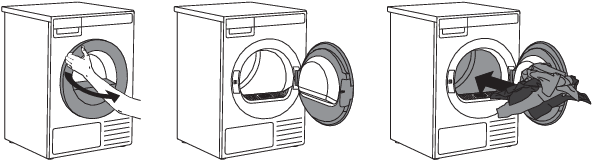
Place the laundry into the empty dryer drum. Make sure there aren't any other objects among the laundry, such as a detergent ball. Such objects could melt and cause damage to the dryer or your laundry.
Do not overload the drum! (See program table and observe your nominal load as indicated on the rating plate.) If the dryer drum is overloaded, the laundry will be more wrinkled and perhaps unevenly dried.
Before inserting or removing fabrics, we recommend that the lint filter is always placed in its designated opening. This is the only way to prevent a piece of clothing or other fabric from falling into the open space.
There is an LED light inside the dryer drum.
The light in the dryer drum is not suitable for any other use.
The light in the dryer drum may only be replaced by the manufacturer, a service technician or an authorized person.
Drying in a basket
Before the first drying cycle, remove the basket and all packaging from the drum.
Laundry may only be dried in the basket when using Time program. The basket is available for purchase as an optional accessory at the service centre (ART. No.: 914908).
The drying basket consists of two connected parts; before installation, it must be unfolded into its final shape.
2Once the drying basket is inside the dryer, first attach it to the designated holder on the upper part of the rim, located inside the dryer, as shown in the figure.
3After securing the basket at the top, position the lower part by pulling the left
and right sides into place until the basket locks into the designated openings near
the lint filter.
If you have removed the lint filter, reinsert it now.
Once the basket is correctly installed, check that it is securely and firmly attached.
4The basket can be used to dry sports shoes, slippers, or items that you do not want to be tumbled inside the dryer drum (max. load: 4 kg).
After the drying process, remove the drying basket and close the dryer door.
Only dry clean sports shoes or slippers that have been sufficiently wrung out after washing to prevent water from dripping. The basket remains stationary while the drum rotates, so ensure that the items being dried do not touch the drum to avoid potential damage to both the items and the dryer.
STEP 4: Choose the drying program.
Choose the program by rotating the Program selector knob in either direction.
With the selected program, you can press key 5 and then key 3 Information to display a brief description of the program.
Select the programme based on the type and remaining moisture of the laundry you wish to dry. Anticipated programme duration is indicated on the display.
Extra program settings can also be selected for each program. See STEP 5.
Choose between the following programs:
Program chart
|
Program |
Max. kg* |
Description |
|
|---|---|---|---|
|
Eco Cotton* |
9 |
The Eco programme is suitable to dry wet cotton laundry, and is the most efficient programme in terms of energy consumption for drying wet cotton laundry. |
|
|
Storage dry cotton |
9 |
Use this program for thicker, non-sensitive cotton laundry, which will be completely dry after drying. |
|
|
lron dry cotton |
9 |
Use this program for non-sensitive cotton laundry. After drying, it will be ready for ironing. |
|
|
Synthetics |
4 |
The program is used for drying synthetic and blended textiles. |
|
|
Delicates |
1 |
Use this programme to dry delicate laundry, which may be slightly moist after drying. We recommend using a dedicated laundry bag. |
|
|
Wool |
2 |
This programme is used to dry wool and clothing according to the manufacturer's instructions specified on the label. |
|
|
Mixed laundry |
4 |
The program is used for drying cotton and synthetic laundry at the same time. |
|
|
Bedding/ Towels |
5 |
Use this programme for larger items. When the programme is complete, they will be completely dry. Dry fitted sheets separately or together with similar large items. Shake them out before drying. |
|
|
Down/ Bulky items |
2 |
Use this program to dry textiles stuffed or padded with down (pillows, duvets, jackets etc.). Dry large items separately and use the extra dry function or the time program if necessary. |
|
|
Quick Pro |
4 |
The program is suitable for smaller amounts of laundry that you wish to dry quickly and efficiently. |
|
|
Time program |
4 |
Use this program for non-sensitive laundry that is still slightly moist and has to be thoroughly dried. In the time program, remaining moisture is not detected automatically. If the laundry is still damp after the program is complete, repeat the program; if it is too dry and therefore creased and rough to touch, the drying time you selected was too long. Program duration can be adjusted from 30 minutes to 4 hours (in 15-minute steps). |
|
|
Airing |
2 |
This program does not use a heater. Use it to refresh your clothes. Program duration can be adjusted from 15 minutes to 4 hours (in 15-minute steps). |
|
|
1) |
Test programme for compliance with the Commission Regulation (EU) No. 2019/2023 on ecodesign and Regulation No. 2019/2014 on energy labelling. |
|
* |
The Cotton Eco programme is used to assess compliance with EU legislation on eco-design 2023/2533. |
|
|
You can save energy by filling up the household tumble dryer to the maximum capacity specified for each programme. |
If your laundry is not dried to the desired dryness level, use extra program settings or use a more suitable program.
No program can be started while the door is open.
STEP 5: Choosing the program settings
Using the program settings, the drying programs can be further adjusted to your wishes.
Some program settings may not be available for your selected program.
Selected program settings will remain stored after the end of the drying cycle and may be changed subsequently (except for delayed start which is not stored after the drying is complete).
-
Drying modes (Mode)
-
Dryness level/Extra dry
-
Load
-
Delay start
-
Extra functions
Choose the program settings before pressing the Start/Pause button.
When the drying program is in progress, program settings cannot be changed.
By pressing 5 Information you can display the information about the programme setting.
Following are the programme settings that may be selected using the buttons 1 to 4:
1.Drying modes (Mode)
You can choose between additional drying modes: Default or Low temperature (Delicate).
The final level of laundry dryness and drying time will be changed.
2.Dryness level/Extra dry
You can choose between the following laundry dryness levels (+, ++, +++).
The final level of laundry dryness and drying time will be changed.
3.Load
By pressing (3) you can choose between three dryer loads (Full, Medium and Low).
Selection of actual load affects the initially displayed anticipated drying time.
4.Delay start
Select delayed start by pressing (4) when you wish the drying programme to start after a certain period of time.
Use the programme selector knob or buttons (2) and (3) to move from 30 minutes to 6 hours in 30-minute steps, and then from 6 hours to 24 hours in 1-hour steps.
By pressing (4) Ok you confirm your selection.
Press Start to start the operation. When the countdown reaches zero, the selected drying programme will start automatically.
If you want to cancel the delay and start the drying process immediately, press the button (4). Use the programme selector knob or buttons (2) and (3) to switch to 00:00 and confirm your selection by pressing (4) Ok.
Press the Start button to start drying.
When the Delayed start is already set, it can be cancelled by pressing the Start/Pause
button for 3 seconds to return to initial selection.
If you do not take any action for 5 minutes, the display will switch to standby mode
(Standby).
Press the On/Off button to reactivate it. The display will show the countdown to the start of the drying cycle.
If the dryer is in the standby mode, the display will switch on 1 minute before the start of the drying cycle.
After the countdown, drying time will be indicated on the display unit.
To access extra program settings within the selected program, press button (5) and then button (1), marked with the option More Options.
Choose between:
Anti crease
To prevent creasing, select the Anti-crease function (gentle tumbling). This function is recommended for delicate laundry.
Confirm the selection by pressing 3. Confirm the selection by pressing 4 OK.
You may choose the duration of the anti-crease program from 0 hours to 4 hours, in 1-hour steps.
Add to favourite
You can add programs to Favorites. Press button (3) to add the program to favorites. Confirm your selection by pressing button (4) OK.
An icon  will be added to the main menu for the selected program. The program will be saved.
Press button (4) Ok to return to the previous menu.
will be added to the main menu for the selected program. The program will be saved.
Press button (4) Ok to return to the previous menu.
You can store up to 6 favourite programmes.
-
Removing a favourite programme
When all 6 slots are taken, it is not possible to set a new programme.
To add a new favourite programme, you need to delete an existing one beforehand.
To remove a favourite programme, select the programme you want to remove. Select the setting Add to favourite and confirm the removal of the favourite program by touching (4)Yes. The programme will be removed.
To select System settings, rotate the program selector knob all the way to the right and confirm the selection by pressing 4 Enter.
If you do not take any action for 5 minutes, the display will switch to standby mode.
You activate it by pressing the On/Off button or by opening the dryer door.
Some settings may not be available on drying programmes.
STEP 6: Close the door and start the drying process.
Close the dryer door and press the Start/Pause button.
 Start (pressed briefly – start/resume)
Start (pressed briefly – start/resume)
 Pause (short press of the button - pause)
Pause (short press of the button - pause)
Cancel (press and hold the button for 3 seconds)
Remaining time
Depending on the selected program and load, anticipated drying time will be displayed in hours and minutes.
Actual drying time will depend on the selected program, load, type of laundry, spinning rate etc.
Actual drying time may be longer or shorter than initially displayed.
Pausing, stopping or changing the program
To pause the programme, briefly press the Start/Pause button.
To resume a programme, press again the Start/Pause.
You can also temporarily interrupt the drying programme be interrupted opening the door.
To resume the programme, simply close the door and press Start/Pause.
If you want to cancel the drying programme, press the Start/Pause button and hold it for 3 seconds. The selected programme will be stopped and the cooling stage will begin. Cooling time will depend on the selected programme and the temperature in the drum.
Only after the cooling is complete, can you select a new programme and press Start/Pause.
The final drying cycle includes a cooling down stage without heater operation. It makes sure the laundry is of suitable temperature at the end of the program and that it can be taken from the dryer without risk of touch hot clothes.
The drying programme can be interrupted by pressing the On/Off button.
The dryer will switch off. After the dryer is switched on, press the Start/Pause button to resume the program.
STEP 7: End of program
After the drying program is completed, the display will show that the program has finished successfully.
If you have selected the setting Anti-crease , the dryer will continue to operate after the end of the drying cycle for the amount of time specified upon selection of this programme setting.
After the end of the drying cycle, you have the possibility to save the programme as a favourite programme (see chapter ).
Open the door towards you and remove the laundry from the dryer.
Clean the lint filter in the door (see chapter ).
Make sure the dryer drum is empty, then close the door.
5 minutes after the end of the program or last activation, the display will switch off to standby mode in order to save power.
The display will light up again if you press the On/Off button or open the dryer door.
If the lint filter or lower lint filter is clogged, the compressor can be turned off preventively when the appliance overheats, which prolongs the drying time. If you notice extended drying time, clean the filters, wait for the appliance to cool down, and restart it.
After the drying process, unplug the dryer power cord from the power outlet.
When the door is opened, notifications will appear on the display:
-
to empty the condensation tank and
-
to clean the filters.
Appliance settings
System settings
Enter the by rotating the programme selector knob in the main menu all the way to the right.
Confirm your selection by pressing (4) Enter .
Press the (1) Exit in any setting to return to the main menu.
Certain settings allow a short description to be displayed by pressing (4) Information.
Then, use the program selector knob to scroll the list of settings that can be changed.
Choose Language
By pressing 2 or 3 you can navigate the list of languages.
Confirm your selection by pressing 4 Save.
Lock
Use the setting to disable the on-screen buttons so that children may not inadvertently trigger or change the cycle.
You can Lock the appliance by pressing 2 or 3. For further information, press 4 Information.
Choose between turning on or turning off the lock.
By pressing 4 Information brief information about the setting will appear on the display unit.
When this option is on, you can activate and deactivate it by pressing 2 and 4 and hold them for 3 seconds.
When the lock is activated, no other function can be selected.
After 1 minute of inactivity on the appliance, the lock will be activated automatically.
Condense water
You can choose between draining condensed water into:
-
a tank for condensed water or
-
directly into the drain.
Choose the option by rotating the programme selector knob or by pressing 2 or 3.
For further information, press (4) Information.
Bundling sensor
By pressing button 2 or 3, you can choose between On or Off Bundling detection.
For proper operation always clean all filters before drying.
For further information, press (4) Information.
Program management
The Main menu includes the entire set of programs that you can choose using the Program selector knob. Press the button 3 to select or deselect programs you do not want to appear in the main menu.
This setting allows only the selected programs to be displayed in the main menu. Once you have selected all the programs, press button 4 to return to the previous menu.
Press (4) Enterto display a set of programmes.
Use the program selector knob to choose between programs. Confirm your selection by pressing 3. This is how you define the display of the program in the main menu.
Symbol will appear next to the selected program.
When you have a set of programmes selected, confirm the change by pressing 4 Save.
If you have not made any changes, press 4 Exit.
Only programs indicated with will appear on the display unit.
Display brightness
You can set the Brightness of the display.
By pressing 2 or 3 you can choose the brightness of the display from 1 to 5.
Confirm your selection by pressing 4 Save.
Sound volume
By pressing 2 or 3 you may choose the acoustic signal volume.
During selection, the acoustic signal will be played with the currently highlighted volume.
Confirm your selection by pressing 4 Save.
Display logotype
By pressing 2 or 3 or you can choose between switching the logo On/Off.
On = display the logo at switch-on
Off = do not display the logo at switch-on
Wi-Fi settings
For settings, press 4 Enter.
Refer to the setting procedure in the chapter "Initial setting before use": "How to enable Wi-Fi on the device?".
To return to "System settings" press 4 Exit.
Shop mode
The appliance simulates the display and operation of the normal cycle for silent visual display. Only for stores.
By pressing 2 or 3 you can choose between turning on or turning off.
For further information, press 4 Information.
Cleaning reminder
By pressing the button 2 or 3, you can choose between turning On or Off .
For best performance, the filters must be cleaned and the condensation tray emptied.
The selection must be confirmed by pressing (4) OK.
Error (Failure read out)
The last three errors displayed to the user are displayed in the failure read-out menu.
Reset program list
By pressing 4 Enter you enter the Reset program list, which means that all favourite programmes will be deleted. Other settings will not be affected.
Confirm the reset by pressing 4 OK.
Factory reset
By pressing 4 Enter you enter Factory settings, which means that the settings will return to the original settings (your own settings and all favourite programs will be deleted).
Confirm the reset by pressing 4 OK.
Cleaning and maintenance
Cleaning the appliance exterior
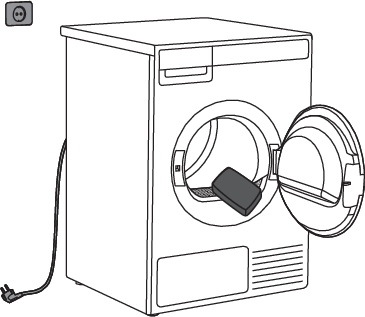
Wipe all parts of the dryer with a soft cloth until dry.
Keep the area around the dryer clean and cool. Dust, heat and humidity will extend the drying time.
Before cleaning, make sure to switch off the dryer and disconnect it from the power mains (unplug the power cord from the outlet).
Clean the appliance exterior and the display unit using a soft damp cotton cloth and water. Do not use solvents or abrasive cleaners that could damage the appliance (please observe the recommendations and warnings provided by the manufacturers of the cleaning agents).
Additional information regarding cleaning
|
|
If necessary, the lint filter housing and the opening into which the lint filter is inserted must be cleaned. If necessary, clean the door gasket as well. |
Cleaning the lint filter
|
|
1Pull out the lint filter. |
|
|
2Carefully remove fibers and threads from the lint filter using your hand or a vacuum cleaner. |
|
|
3Reinstall the lint filter. |
Make sure the lint filter is correctly inserted.
Clean the lint filter after each drying cycle.
Never operate the dryer without a lint filter or if the lint filter is damaged.
Cleaning the lower lint filter
Do not touch the inner metal parts of the heat exchanger with your bare hands. You might injure yourself on sharp parts. Use appropriate protection gloves when cleaning the heat exchanger.
Incorrect cleaning of the metal fins of the heat exchanger can permanently damage the tumble dryer. Do not press on the metal fins with hard objects like for example the plastic tube of a vacuum cleaner.

1 During cleaning, some water may be spilled. It is therefore recommended to place an absorbent cloth on the floor.
Press inward in the center of the lid to open the outer cover.
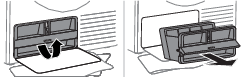
2Hold the handle of the bottom lint filter housing and rotate it upwards.
Use the handle to pull out the lower lint filter. For easier removal, the lower lint filter must be pulled towards you and tilted slightly.

3Pull the foam part of the lower lint filter from the housing. It can be cleaned with a vacuum cleaner and a soft brush attachment.
If the foam filter is damp, leave to dry before using a vacuum cleaner.
Do not rinse the foam filter under water to avoid micro-plastic effluent into the groundwater!
Clean the lower lint filter, foam filter and mesh housing at least after every 10 drying cycles or whenever necessary. If the appliance is being used with a selfcleaning system, perform cleaning after every 30 cycles or whenever necessary.

4Carefully detach the lining of fibres and threads from the lint filter, and also clean the lower lint filter housing with a soft cloth.
If the heat exchanger fins are covered with dust and dirt, you can clean them using a vacuum cleaner with a soft brush attachment.
Without pressing, gently move the brush attachment only in the direction of the metal fins from top to bottom. Too much pressure can damage or bend the metal fins of the heat exchanger.
Lower part of the hosing contains a lint and a filter foam which shall be cleaned thoroughly.
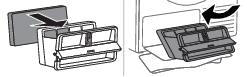
5Reassemble the foam filter and the lower lint filter housing.
The lower lint filter must be tilted and inserted back into the dryer at a slight incline with the handle open.

6Close the handle and close the outer cover.
The heat pump filter has to be correctly placed into its slot. Otherwise, the heat exchanger installed inside the dryer may be clogged.
Insufficient cleaning of the filters in the dryer can lead to reduced drying efficiency, increased energy consumption, overheating of the appliance, and a higher risk of fire and mechanical damage. Regular cleaning of the filters will ensure optimal appliance performance, shorter drying times, and minimal energy consumption.
Emptying the condensate tank
Empty the condensate tank after each drying cycle.
If the condensate tank is overflowing the drying program will be paused automatically.
A warning will appear on the display that the condensate tank has to be emptied.
If the setting for draining condensed water to the drain is enabled, this warning will not be displayed.

1Pull out the condensate tank from the dryer (using both hands as shown in the figure), then slowly turn it upside down over a washbasin, sink, or any suitable vessel.
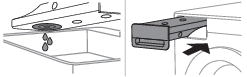
2Discharge the water through the condensate drain opening.
Replace the condensate tank into the dryer housing.
Water from the condensate tank is not drinkable. If thoroughly filtered, it can be used for ironing.
Never add chemicals or fragrances into the condensate tank.
Before moving the dryer or before storing it in a non-heated room during the winter, the condensate tank has to be emptied.
Errors: what to do?
Disturbances from the environment (e.g. the power grid) may result in various error reports (see Troubleshooting table). In such case:
-
Switch off the appliance, wait for 1 minute, switch the appliance back on, and repeat the drying program.
-
If the error persists, call an authorized service center.
-
You will be able to solve most of the problems in appliance operation by yourself (see Troubleshooting table).
-
Repairs may only be carried out by an adequately trained person.
-
Repair or any warranty claim resulting from incorrect connection or use of the dryer shall not be covered by the warranty. In such cases, the costs of repair shall be charged to the user.
The warranty does not cover the errors or failures resulting from disturbances from the environment (lightning strike, power grid failures, natural disasters etc.).
The following lists all the errors that the user can see on the user interface.
|
Problem/ Error |
Cause |
What to do? |
|---|---|---|
|
The machine will not start. |
The main switch is not switched on. |
Check whether the main switch is on. |
|
There is no voltage in the power outlet. |
Check the fuse. Check if the power cord plug is correctly inserted into the power outlet. |
|
|
There is voltage in the outlet, but the drum does not spin ... The dryer does not work. |
Program was not started in accordance with the instructions. |
Re-read the instructions for use again. |
|
Door might be open. |
Check if the door is closed properly. |
|
|
The condensate tank is full (only applies to condensation dryer and the dryer with a heat pump (HP). |
||
|
Delayed start might be activated. |
To cancel the Delayed start option, press the Skip button . |
|
|
The machine stops operating completely during a program. |
The door lint filter may be clogged. As a result, the temperature in the dryer rises, which in turn causes overheating, and the dryer switches off. |
|
|
A slight hitting noise appears. |
If the dryer is out of use for a long period of time, the same points of load-bearing elements or components are under stress for a long time, causing temporary deformation. |
The noise will subside without any intervention. |
|
The door opens during drying. |
Excessive load on the door (too much laundry in the drum). |
Reduce the amount of laundry. |
|
Unevenly dried laundry. |
Laundry of varying types and thickness, and excessive amount of laundry. |
Make sure you have sorted the laundry by type and thickness, whether you have added a suitable amount of laundry to the drum, and whether you have selected a suitable program. |
|
Laundry not dried or drying takes too long. |
Filters are not clean. |
|
|
Dryer is placed in a closed room; room that is too cold; or room that is too small and the air overheats as a result. |
Make sure there is adequate supply of fresh air to the dryer; for example, open the door and/or window. Check if the temperature in the room where the dryer is installed is too high or too low. |
|
|
Laundry was not sufficiently wrung or spun. |
If the load is still wet after completed drying cycle, an appropriate drying program should be run again (after cleaning filters). |
|
|
Amount of laundry dried in the appliance is too large or insufficient. |
Use a suitable program or extra functions. |
|
|
Laundry (such as bedding) gets tangled into large balls. |
Close the buttons or zippers on the laundry before drying. Select a suitable programme (e.g. the Bed linen programme).After the drying process, loosen the laundry and select an additional drying programme(e.g. Timed drying). |
Failure display
In case of a failure while a programme is underway, Error (Error) X is indicated on the display unit. Press and hold the INFO button (4) to display the error description on the display unit. Switch off the dryer and turn it back on.
Errors indicated on the display unit (depending on the model) may include the following:
|
Problem/ Error |
Error indication on the display |
What to do? |
|---|---|---|
|
E0 |
Control unit failure. |
Control unit failure. Call service centre. |
|
E1.1, E1.2, E1.3 |
Thermistor error. |
Temperature sensor failure. Call service centre. |
|
E2 |
Communication error. |
Communication error. Call service centre. |
|
E3 |
Pump error. |
Failure on the pump for pumping the condensate into the condensate tank Call service centre. |
|
E6 |
Relay failure. |
Control unit failure. Call service centre. |
|
E7 |
Door failure. |
Control unit failure. Call service centre. |
|
E8 |
Button failure. |
Control unit failure. Call service centre. |
|
E9 |
PB/UI software versions are not compatible. |
Call service centre. |
|
E11 |
Error in BLDC motor communication. |
Call service centre. |
INFORMATION before, during, and after the end of the programme (depending on the model):
|
Error indication on the display |
What to do? |
|---|---|
|
Steam tank is empty. Please fill water. |
|
|
Steam tank full. |
Stop adding condensate or distilled water. |
|
Please close the door before pressing start. |
Close the dryer door before starting or resuming the program. |
|
Cycle was interrupted by power failure. Please resume. |
Press Start/Pause button to resume the cycle. |
|
Please empty the condensation tank before resuming a cycle. |
|
|
Clean the lint filter. |
|
|
Clean the lower lint filter. |
|
|
Please empty the condensation tank and clean the lint filter. |
|
|
Lock is on. Press the (2) and (4) buttons for 3 seconds to unlock. |
|
|
It is necessary to clean the drum. |
Start Drum cleaning. The drum must be empty. |
Sounds
In the initial stage of drying or during drying, the compressor and the pump may cause noise which, however, does not affect the dryer operation.
Humming sound: compressor noise; the noise level depends on the programme and the
drying stage.
Buzzing sound: the compressor is occasionally ventilated.
Pumping or liquid flowing sound: the pump is pumping the condensate into the condensate
tank.
Clicking sound: clicking noise is caused by automatic cleaning of the heat exchanger
(compressor).
Rustling water sound: can be heard during automatic cleaning.
Rattling sound: can be heard during drying if laundry has any hard parts (buttons,
zippers etc.)
Service
Before calling a service center
See the chapters and and see if you can resolve the problem yourself.
When you contact a service centre, please state the model (2), type (1), and serial number (3) of your dryer.
Model, type, and serial number are indicated on the rating (type) plate located on the interior side of the dryer door.
The QR and AUID codes are also located on the rating plate.
1 - Model type
2 - Model
3 - Serial number
4 - QR code
5 - AUID code
Functional spare parts for the ASKO dryer you purchased will be available for 15 years. During this time, original spare parts will be available to ensure the correct operation of your appliance.
A list of spare parts and repair tips in accordance with the current Ecodesign Directive can be found by scanning the QR code located on the inside of the door of the dryer.
Or on the following link: https://auid.connectlife.io
Report any malfunction to your local call centre or web address; all information can be found in the enclosed warranty statement. Contact details of your authorised service centre are available in the warranty statement supplied with the appliance and on the website by scanning the QR code on the rating plate (see chapter ).
In case of a failure, only use approved spare parts by authorized manufacturers.
Repair or any warranty claim resulting from incorrect connection or use of the dryer shall not be covered by the warranty. In such cases, the costs of repair shall be charged to the user.
Technical information
Technical data
|
Height |
850 mm |
|
Width |
595 mm |
|
Depth |
769 mm 630 mm |
|
Drum volume |
117 l |
|
Maximum drying load |
9 kg |
|
Rated power |
See rating plate |
|
Drum material |
Stainless steel |
|
Housing material |
Hot-dip galvanized and powder coated sheet metal, or stainless steel sheet. |
|
Type of refrigerant |
R290 |
Link to the EU EPREL database
From 1 March 2021, information on energy labelling and ecodesign requirements is available in the EU EPREL product database.
The QR code on the energy label supplied with the appliance contains a web link through
which you can find your registered appliance in the EU EPREL database.
Information regarding the performance of the product can also be found in the EU EPREL
database, which is accessible via the link https://eprel.ec.europa.eu, where you have to enter the model and product number; both are indicated on the
rating plate on the appliance. On the website www.theenergylabel.eu you can find more detailed information about the energy label.
Keep the energy label in case it is needed in the future, together with the user manual and other documents supplied with this appliance.
Typeface License Notice
This product includes the Noto Sans font, which is licensed under the SIL Open Font License, Version 1.1.
The full text of the license is available at: https://openfontlicense.org
Noto Sans is an open-source typeface developed by Google, and it may be used, modified, and redistributed under the terms of the SIL Open Font License.
Radio equipment type
|
(depending on the model) |
HL3215STG HLW3215-TG HLW3215-TG01 |
||
|
Wi-Fi |
|||
|
Operating frequency range |
2.4000 GHz – 2.4835 GHz |
||
|
Maximum output power |
≤10 dBm/MHz (EIRP) (Antenna gain <10 dBi) |
||
|
Maximum antenna gain |
Gain: 0 dBi |
||
|
Bluetooth |
|||
|
Operating frequency range |
2.400 GHz – 2.4835 GHz |
||
|
Carrier output |
6 dBm (≤ 10 dBm) |
||
|
Emission type |
F1D |
||
Declaration of conformity
The company declares that the device with the function ConnectLife complies with the essential requirements and other relevant provisions of Directive 2014/53/EU. The detailed Declaration of Conformity can be found at the web address https://auid.connectlife.io on the page of your device among the additional documents.
Table of consumption values
The table lists the values for drying time and power consumption for drying of a test batch of laundry with various spinning rpm in the washing machine.
The following requirements apply to the consumption values specified below.
|
Inlet air temperature |
room temperature |
|
Inlet air humidity |
50–60% |
|
Drying temperature |
Normal |
|
Program |
Rated capacity (kg) |
Final moisture content (%) |
Programme duration (h:min) |
Electric energy consumption (kWh/cycle) |
Acoustic airborne noise emission (dB) |
|---|---|---|---|---|---|
|
Eco Cotton* |
9 |
0 ± 3 |
02:59 |
1,88 |
61 |
|
4, 5 |
01:33 |
0,85 |
|||
|
6,3 |
02:02 |
1,00 |
|||
|
Storage dry cotton |
9 |
-2 |
03:10 |
2,06 |
|
|
6,3 |
02:27 |
1,32 |
|||
|
4,5 |
02:00 |
1,02 |
|||
|
lron dry cotton |
9 |
12 ± 4 |
02:09 |
1,20 |
|
|
6,3 |
01:18 |
0,67 |
|||
|
4,5 |
00:55 |
0,52 |
|||
|
Synthetics |
4 |
2 ± 3 |
01:05 |
0,55 |
|
|
Delicates |
1 |
0 |
00:36 |
0,28 |
|
|
Mixed laundry |
4 |
-2 |
01:33 |
0,85 |
|
* |
The Cotton Eco programme is suitable for drying wet cotton laundry and is used to assess compliance with EU legislation on eco-design. |
|
|
The Cotton Eco programme is the most efficient programme in terms of energy consumption for drying wet cotton laundry. |
|
|
All values in the table are provided per drying cycle. |
|
|
The values provided for all programmes, except for the Cotton Eco programme, are for information only. |
You can save energy by filling up the household tumble dryer to the maximum capacity specified for each programme.
Due to deviations in terms of type and amount of laundry, power supply oscillation, and environment temperature and humidity, the values measured at the end user may differ from the one stated in the table.
DISPOSAL
|
|
Packaging is made of environmentally friendly materials that can be recycled, disposed of, or destroyed without any hazard to the environment. To this end, packaging materials are labelled appropriately. |
|
The symbol on the product or its packaging indicates that the product should not be treated as normal household waste. Take the product to an authorized collection centre for waste electric and electronic equipment processing. |
|
|
When disposing of the appliance at the end of its useful life, remove all power cords, and destroy the door latch and switch to prevent the door from locking or latching (child safety). |
|
|
Correct disposal of the product will help prevent any negative effects on the environment and health of people, which could occur in case of incorrect product removal. For detailed information on removal and processing of the product, please contact the relevant municipal body in charge of waste management, your waste disposal service, or the store where you bought the product. |
|
Notes
We reserve the right to make changes.