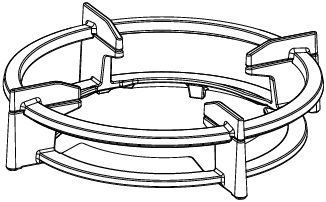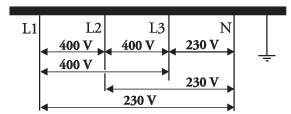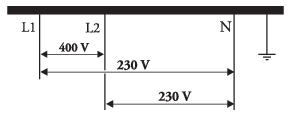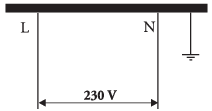Cooking settings
Instructions for useUser Manual
Gas induction hob
HIG89524BGFx
HIG89524MGFx
HIG89524BGBx
HIG89524MGBx
This user manual provides information about the installation and safe use of the appliance.
For more detailed instructions and tips, please visit https://global.asko.com/customer-care/manuals or scan the QR code. This QR code can be found on the bottom of the appliance, with the documents provided, or (if available) on the quick guide.
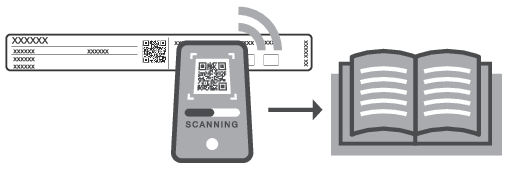
Pictograms used
The following symbols are used throughout the manual, and they have the following meanings:
Information, advice, tip or recommendation
Warning – general danger
Warning – gas connection
Warning – danger of electric shock
Warning – danger of hot surface
Warning – danger of fire
It is important that you carefully read the instructions.
Safety
READ CAREFULLY AND KEEP IT FOR FUTURE REFERENCE!
General
The manufacturer cannot be held liable for any damage resulting from failure to follow the safety instructions and warnings.
Damage caused by incorrect connection, incorrect fitting, or incorrect use is not covered by the warranty.
-
This appliance can be used by children aged from 8 years and above and persons with reduced physical, sensory or mental capabilities or lack of experience and knowledge if they have been given supervision or instruction concerning use of the appliance in a safe way and understand the hazards involved.
This appliance and the accessible parts will become hot during use. Do not touch hot parts. Keep children younger than 8 away from the appliance unless they are under continuous supervision.
Children shall not play with the appliance. Cleaning and user maintenance shall not be made by children without supervision.
CAUTION! The cooking process has to be supervised. A short-term cooking process has to be supervised continuously.
WARNING: Danger of fire: do not store items on the cooking surfaces.
WARNING: Cooking with fat or oil on a hob without supervision can be dangerous and can lead to a fire.
NEVER try to extinguish a fire with water. Instead, switch the appliance off and then cover the flames with, for example, a lid or a fire blanket.
Use only hob guards designed by the manufacturer of the cooking appliance or indicated by the appliance manufacturer in the instructions for use as suitable or hob guards incorporated into the appliance. The use of inappropriate guards can cause accidents.
If a drawer underneath the appliance is permitted (see the installation instructions), without an intermediate bottom, this should not be used to store highly flammable objects/materials. Ensure that there is adequate clearance of a few centimetres between the bottom of the hob and the contents of any drawers.
The hob is only to be used for the preparation of food.
This appliance is only designed for household use.
The appliance is not designed for heating rooms.
The appliance is not intended to be operated by means of an external timer or separate remote control system.
Never use a steam cleaner for cleaning the appliance. Only clean the appliance when switched off. The steam of a steam cleaner could reach the conducting parts and cause an electrical short.
The ceramic top is extremely strong but not unbreakable. For example, a spice jar or sharp utensil falling on it could cause it to break.
The hob is fitted with a Wi-Fi module that allows the appliance to connect to a mobile device such as a smartphone or tablet. It offers to monitor the cooking hob status via the mobile device. For safety reasons, it is not possible to remotely control, turn on or turn off the hob. The monitoring function via mobile device shall not be used to replace the personal supervision of the cooking process directly at the hob.
If you decide to discontinue using the appliance because of a fault, we recommend you cut off the cable after removing the plug from the plug socket. Take the appliance to your municipality’s waste disposal site.
WARNING: If the surface is cracked, switch off the appliance to avoid the possibility of electric shock.
Ceramic glass plate broke
-
Shut immediately off all burners and any electrical heating element and isolate the appliance from the power supply.
-
Do not touch the appliance surface.
-
Do not use the appliance.
The cooking zones/burners heat up during use and stay hot for a while afterwards. Keep young children away from the hob during and immediately after cooking.
Gas burners
Prolonged intensive use of the appliance may call for additional ventilation, for example opening of a window, or more effective ventilation, for example increasing the level of mechanical ventilation where present.
CAUTION: The use of a gas cooking appliance results in the production of heat, moisture and products of combustion in the room in which it is installed. Ensure that the kitchen is well ventilated especially when the appliance is in use: keep natural ventilation holes open or install a mechanical ventilation device (mechanical extractor hood).
The burner components are hot during and immediately after use. Do not touch them, and avoid contact with non-heat resistant materials.
The distance between the pan and a knob or non-heat resistant wall should always be greater than one centimetre. In the case of smaller distances, the high temperature may cause the knobs or wall to discolour and/or deform.
Induction cooking zones and cooking areas
Do not place metal objects such as knives, forks, spoons, and lids on the surface of the cooking hob; they may become hot.
When the induction hob is in use, keep objects that are sensitive to magnetic fields (credit cards, bank cards, discs, watches and similar items) away from the hob. We advise anyone with a pacemaker to consult their cardiologist first.
Safe use
-
Never use aluminium foil for cooking, and never place products packaged in aluminium on the hob. The aluminium would melt and irreparably damage your device.
-
Remember that if the hob is used in a high setting, the heating time will be very short. Do not leave the hob unattended if you are using a zone in a high setting.
-
As soon as you remove the pan from the hob, the cooking process will stop automatically. Get into the habit of switching off the cooking zone or hob manually to avoid unintentionally switching on the appliance.
After use, switch off the hob element using the controls and don’t rely only on the pan detector.
-
Do not keep objects that children might find interesting in cupboards above or behind the appliance.
-
The cooking zones/burners heat up during use and stay hot for a while afterwards. Keep young children away from the hob during and immediately after cooking.
-
Never flambé under a cooker hood. The high flames can cause a fire, even if the cooker hood is switched off.
-
Do not warm closed tins on the hob. There will be a build-up of pressure that will cause tins to explode. You might get injured or scalded.
-
Never cover the appliance with a cloth or something similar. If the appliance is still hot or is switched on, there is a risk of fire.
-
Do not use the appliance as a worktop. The appliance may accidentally be switched on or still be hot, which means objects could melt, become hot or catch fire.
-
Do not use the appliance in temperatures below 5 °C.
-
The appliance should not be placed or used outdoors.
-
When you use the hob for the first time, you will notice a “new smell”. Don’t worry, this is normal. If the kitchen is well ventilated, the smell will soon disappear.
-
The ceramic top is extremely strong but not unbreakable. For example, a spice jar or sharp utensil falling on it could cause it to break.
-
Never immerse hot burner caps and pan supports in cold water. Rapid cooling can damage the enamel.
-
Always use the pan supports and suitable cookware.
-
Always place the pan on the pan support. Placing the pan directly on the burner cap can result in dangerous situations.
-
Aluminium trays or foil are not suitable as cooking utensils. They can burn into the burner caps and pan supports.
-
The hob can only function effectively if the burner components have been assembled using the guide ridges. Ensure that the pan supports lie properly against each other and flat on the drip tray. Only then can the pans be positioned stably.
-
Keep oven gloves or oven cloths away from the flame.
-
Do not use griddle plates or baking plates.
-
Clean the burner parts regularly for the safe and correct operation of the burners.
-
Missing rubber feet from the pan supports can cause scratches on the drip tray or poor combustion of the burner. If the rubber feet are missing, please contact our service department.
Temperature safety induction zones
-
The hob is fitted with a cooling fan which cools the electronic components during cooking. The fan may operate for a while, even after the end of the cooking process.
-
The cooking hob is also fitted with an overheating protector which protects the electronic components from damage. The protector operates in several ways. When the cooking zone temperature gets very high, the cooking power is automatically reduced. If this does not suffice, the cooking zone power continues to decrease, until the safety mechanisms switch off the cooking zone completely. When the cooking hob is cooled down, its total power will be available again.
Cooking time limiter
The cooking-time limiter is a safety function of your cooking appliance. It will operate if you forget to switch off your hob.
Depending on the setting you have chosen, the cooking time will be limited as follows:
|
|
The cooking zone or wok burner switches off automatically after: |
|---|---|
|
1 and 2 |
9 hours |
|
3, 4 and 5 |
5 hours |
|
6, 7 and 8 |
4 hours |
|
9 |
3 hours |
|
10 |
2 hours |
|
11 and 12 |
1 hour |
The cooking-time limiter switches the cooking zones off if the time in the table has elapsed.
|
Cooking settings |
The cooking zone switches to setting 12 automatically after: |
|---|---|
|
boost |
10 minutes |
-
The Cooking-time limiter for the specific cooking zone is reset after the user has changed the cooking level of the specific cooking zone.
-
Cooking zone related timers take priority over the cooking-time limiter.
Power management
The induction part of this hob is equipped with a smart power management system. This system ensures a maximum permissible power cannot be exceeded for safety reasons.
-
The smart power management system will arrange the power distribution across the zones automatically. This means the hob could automatically decrease the power on one zone when the power level of another zone is increased. The level of activity of the power management system depends on the available power per electrical phase, the setting of the current limiter and the connected load.
-
The power level of one zone can affect the power of another zone as the maximum available power is distributed among the zones. If the combined zones reach the maximum available power when a new power level is set, the power levels of one or more zones are automatically reduced within the power limit. This is indicated by the flashing of the relevant control element.
-
Intervention by the smart power management system is more likely when the current limiter is set to a lower level.
-
The current limiter setting must be set according to your connection and circuit breakers by a registered and qualified installer (see '' for the details on currents and electrical installation).
Your gas-induction hob
Dear customer!
Welcome to our growing ASKO family!
We are proud of our appliances. We hope that this appliance will be an appreciated and dependable aid for many years to come.
Please read the operating instructions before use. They include general tips, information about the settings and adjustments you can make, and the best way to take care of your appliance.
The manual also serves as reference material for service technicians. Please, therefore, stick the appliance identification card in the space provided at the back of the manual. The appliance identification card contains all the information that the service technician will need in order to respond appropriately to your needs and questions.
You can find the most recent version of the instructions for use on our website.
Enjoy your cooking!
These instructions
These instructions are written for:
-
The user; to quickly become familiar and make optimal use of the appliance.
-
An installer; to install the appliance in accordance with the applicable standards.
The table below gives you information on the different chapters you can find in order in these instructions.
|
Chapter |
Page |
Purpose |
|---|---|---|
|
Explains the pictograms used in these instructions. |
||
|
Provides information, warnings and tips on using the appliance safely so that you will not get hurt and the device will not malfunction. Always read this section thoroughly before using the appliance. |
||
|
Describes the available functions of the appliance. The tables clearly show what the different keys can be used for. The various possible displays and messages on the appliance are also explained. |
||
|
This chapter finds information on the operation and use of induction. You will also find advice on the cookware to be used and information on cooking levels. |
||
|
It gives you step-by-step information on how to operate the device. The steps include illustrations that consist of a left-side drawing showing the action (which key to touch) and a right-side drawing showing the reaction of the device. |
||
|
Refer to this section if you want to connect the appliance to Wi-Fi in your home. It also describes how to use the ConnectLife app and how to update the appliance firmware. |
||
|
You can fully customise the induction zones of this gas-induction hob to your cooking style! Several settings can be adjusted. This chapter also contains settings for the installer. |
||
|
Provides information on cleaning and maintaining your device. |
||
|
If the appliance does not work correctly or displays unclear messages, please refer to this section. |
||
|
Describes the technical data and specifications of your appliance. |
||
|
It gives you packaging information and how to dispose of the appliance responsibly at the end of its life. |
||
|
This chapter is intended for the installer. Only a qualified installer may install this appliance. |
Description
Since the appliances for which these instructions were drawn up may have different equipment, some functions or equipment may be described in the manual that may not be present in your appliance.
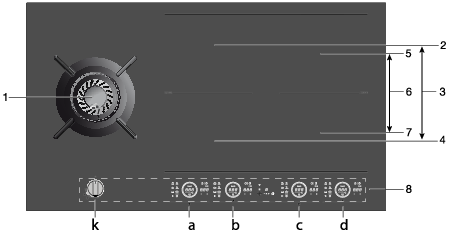
-
Fusion Volcano wokburner (gas) to be operated with 'k'
-
Bridge Induction Cooking zone 18 x 22 cm / max. 2.3 kW / max. 3.7 kW (boost) to be operated with 'b'
-
Connected Bridge induction cooking zones (2 and 4) control with 'a'
-
Bridge Induction Cooking zone 18 x 22 cm / max. 2.3 kW / max. 3.7 kW (boost) to be operated with 'a'
-
Bridge Induction Cooking zone 18 x 22 cm / max. 2.3 kW / max. 3.7 kW (boost) to be operated with 'd'
-
Connected Bridge induction cooking zones (5 and 7) to be operated with 'c'
-
Bridge Induction Cooking zone 18 x 22 cm / max. 2.3 kW / max. 3.7 kW (boost) to be operated with 'c'
-
Control panel (visible only when the hob is turned on)
The maximum power output is depending on the type of cookware used and the thermal condition of the appliance.
Control panel
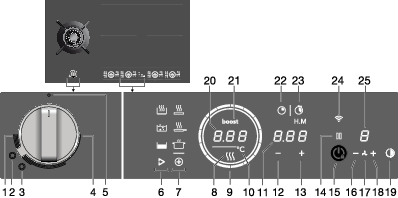
-
High setting
-
Wok setting (wok burner)
-
Roasting setting (wok burner)
-
Low setting
-
0 position
-
Touch key to start Celsius°Cooking™ programs
-
Touch key to start PLUS programs
-
Residual Heat indication
-
Slide control (12 settings) / Hob standby indication
-
Degrees Celsius indication for Celsius°Cooking™ and PLUS programs.
-
Display time function
-
Time setting - (minus) touch key
-
Time setting + (plus) touch key
-
Pause touch key
-
On/Off and Child lock touch key
-
Extraction hood (linked) lower extraction - (minus) touch key
-
Extraction hood (linked) extraction touch key
-
Extraction hood (linked) switch on and higher extraction + (plus) touch key
-
Extraction hood (linked) lighting touch key
-
Display cooking settings / Text display
-
Boost indicator
-
Count-down timer touch key
-
Touch key for display cooking time - stopwatch
-
Wi-Fi/connectivity touch key
-
Extraction hood (linked) display extraction level
Explanation of the touch keys function
Program function explanation
|
Program |
||
|---|---|---|
|
Celsius°Cooking™ Only visible as a Celsius°Cooking™ pan or probe is detected. |
|
Heating up and frying This program is to reach high temperatures rapidly. High pan bottom temperatures can be reached. Always add oil or butter before starting it. For healthy cooking don’t exceed the smoke point of the used oil. |
|
|
Boiling/cooking with water With this program, the water gets to boil quickly. Always add water before starting. |
|
|
|
Slow cooking or sous vide This program is to control low to medium temperatures, preventing high bottom temperatures. Larger quantities and thicker dishes need to be stirred occasionally to ensure a homogeneous heat distribution. |
|
|
PLUS (Automatic cooking programs) |
|
Grill This function is exclusively for Bridge Induction cooking zones, that are linked to create one larger cooking zone. Grilling is optimized for ASKO induction accessories grill plate and teppanyaki. But it will also work with different cookware, but perhaps less accurate. |
|
|
Frying/wok With this function, you can cook vegetables, fish, bacon, meat, fried potatoes, or eggs in butter or oil. |
|
|
|
Heating up/keeping warm With this function you can, for example, melt chocolate (45 °C), keep food warm (70 °C), simmer (94 °C) or bring it to boil (100 °C). |
|
Hob recall function
This feature allows you to recall all the settings of the cooking zones if the hob was accidentally switched off.
Within 6 seconds, the hob must be switched back on. Pressing anywhere on the slider within 6 seconds recalls all the settings from before the last switching off of the appliance.
Pan move function
If you remove the pan from an active cooking zone and within 6 seconds place it on a different cooking zone, you can transfer all the timer and cooking-related settings to the new cooking zone by touching the slider of the new cooking zone. To indicate this possibility, the new cooking zone displays copied settings on the slider. When the confirmation is done, the previous cooking zone is deactivated.
Indications on the display
|
In display |
Status |
|---|---|
|
|
Power level ‘0’ for a cooking zone. |
|
|
Power level that is set for a cooking zone; 1 = low / 12 = high. |
|
boost |
Boost function active. |
|
|
The locking function is activated; the control panel is locked. |
|
|
Residual heat indicator: The hob has a residual heat indicator for each cooking zone to show which cooking zones are hot after the cooking zone is turned off. Although the hob is switched off, the indicator will remain on as long as the cooking zone is hot! Avoid touching those cooking zones when this indicator is lit. Danger! Risk of burns. |
|
|
|
|
|
Degrees Celsius indication for Celsius°Cooking™ and PLUS programs. |
Induction use
Induction cooking

Induction cooking is fast
To start with, you will be surprised by the speed of induction cooking. Especially at higher settings, foods and liquids will come to a boil very rapidly. It is best not to leave pans unattended to avoid them boiling over or boiling dry. With induction cooking, there is no heat loss, and the handles stay cool.
The power level adjusts itself
In induction cooking, only the zone on which the pan is placed is used. If you use a small pan on a large zone, the zone will adjust the power to the pan's diameter. The power will thus be lower, and it will take longer before the food comes to a boil.
-
Grains of sand may cause scratches that you cannot remove. Therefore, only put pans with a clean base on the cooking surface and always pick pans up to move them.
-
Do not use the hob as a worktop.
-
Always keep the lid on the pan when cooking, in order to avoid energy loss.
Operation of the touch keys and sliders
-
The touch controls may take some getting used to if you are used to other (rotary) controls. Place the tip of your finger flat on the control to achieve the best results.
-
The touch sensors only react to the light pressure of a fingertip. Do not operate the controls with any other objects.
-
The cooking hob is operated by a slider. You can either touch the selected part of the slider or slide in a circular motion clockwise to increase or anti-clockwise to decrease the power level and temperature.
-
To set the cooking zone power level, touch the desired spot on the slider. As you touch the slider, the selected power level will appear on the cooking zone display unit.
-
The selected part of the slider will be fully lit.
-
Do not use any objects to operate the slider.
How induction works
The coil (1) in the hob (2) generates a magnetic field (3). By placing a pan with an iron base (4) on the coil, a current is induced in the base of the pan.
Easy
The electronic controls are accurate and easy to set. On the lowest setting, you can melt chocolate directly in the pan, for example, or cook ingredients that you would normally heat in au bain-marie.
Fast
Thanks to the induction hob’s high power levels, bringing food to the boil is very quick. Cooking food takes just as long as other types of cooking.
Clean
The hob is easy to clean. Because the cooking zones do not get any hotter than the pans themselves, food spills cannot burn into the glass.
Safe
The heat is generated in the pan itself. The glass top does not get any hotter than the pan. This means that the cooking zone is considerably cooler than a ceramic hob, for example.
Once a pan has been removed, the cooking zone cools down quickly.
Capacity distribution of cooking zones
Depending on the hob model, the cooking zones can affect each other. When several cooking zones are switched on simultaneously, the available capacity is shared automatically between them.
When the maximum capacity of the combination of cooking levels is reached during setting, one or more zones are automatically reduced to the highest possible setting at that moment. This is indicated by the flashing of the relevant control element.
Induction sounds
Ticking sound
A light ticking sound is caused by the capacity limiter on the front and back zones. A soft ticking sound can also occur at lower settings.
Pan makes sounds
The pan can make sounds during cooking. This is caused by the energy flowing from the hob to the pan. This is normal for certain pans, particularly at high settings. This is not harmful for the pans or the hob.
Ventilator makes sounds
The appliance is fitted with a ventilator in order to increase the lifespan of electronic components. If you use the appliance intensively, the ventilator will be switched on and you will hear a humming sound. The ventilator can also make sounds after you have switched off the appliance.
Pans for induction cooking
Induction cooking requires a particular type of pan in terms of quality.
-
Pans that have already been used for cooking on a gas hob are no longer suitable for use on an induction hob.
-
Only use pans that are suitable for electric and induction cooking with:
-
a thick base of a minimum of 2.25 mm;
-
a flat base.
-
You can use a magnet to check whether your pans are suitable. A pan is suitable if the base of the pan is attracted by the magnet.
|
Suitable |
Unsuitable |
|---|---|
|
Special stainless steel pans |
Earthenware |
|
Class Induction |
Stainless steel |
|
Solid enamelled pans |
Porcelain |
|
Enamelled cast-iron pans |
Copper |
|
Plastic |
|
|
Aluminium |
Please note!
Be careful with thin enamelled sheet steel pans:
-
the enamel may come loose from the steel at high settings if the pan boils dry;
-
high power level settings may cause the base of the pan to warp.
Never use pans with a misshapen base. A hollow or rounded base can interfere with the operation of the overheating protection, causing the appliance to become too hot. This may lead to the glass top cracking and the pan base melting. Damage caused by using unsuitable pans or boiling dry is excluded from the guarantee.
Pan diameter
The minimum diameter for the pan base is 12 cm. If a pan is too small, the zone will not work.
Pressure cookers
Induction cooking is very suitable for pressure cookers. The fast-reacting cooking zone brings the pressure cooker to pressure quickly. As soon as you switch off a cooking zone, the dish stops cooking immediately.
Pan detection
The cooking zone automatically detects a suitable pan placed on a cooking zone. The cooking zone display lights up.
Integrated pan recognition
If a certain power level is set for a cooking zone and there is no (suitable) pan on the cooking zone, the cooking zone will not deliver any power. After a certain period, the cooking zone will switch off automatically.
Grill plates
The hob has a Grill function (depending on the model) for using a grill plate. The function keeps the grill plate at an ideal temperature for grilling.
Cooking settings
Because the settings depend on the quantity and composition of the pan and its contents, the table below is intended as a guideline only.
|
Level |
Purpose |
|---|---|
|
Use settings 1 - 5 to: |
|
|
Use settings 6 - 9 to: |
|
|
Use settings 10 - 11 to: |
|
|
Use setting 12 to: |
|
|
Use setting boost to: |
|
Wok burner use
Pans
Always ensure that the flames remain under the pan. A lot of energy is lost when flames burn around the outside of the pan. The handles could also become too hot.
Suitable cookware
Only use cookware with a suitable diameter. The cookware must not protrude over the edge of the hob. Never use small cookware on large burners. The flames must not touch the sides of the cookware. Refer to the table.
|
Burner |
Minimum pan bottom diameter |
Maximum pan bottom diameter |
|---|---|---|
|
Wok burner |
22 cm |
30 cm |
The distance between the pan and a knob or non-heat resistant wall should always be greater than one centimetre. In the case of smaller distances, the high temperature may cause the knobs or wall to discolour and/or deform.
Pans
The distance between the pan and a knob or non-heat resistant wall should always be greater than one centimetre. In the case of smaller distances, the high temperature may cause the knobs or wall to discolour and/or deform.
|
Burner |
Minimum pan bottom diameter |
Maximum pan bottom diameter |
|---|---|---|
|
Wok burner |
18 cm |
30 cm |
Wok ring and simmer grid
|
|
|
|
Large pan support + wok ring |
Small pan support + simmer grid |
The wok ring for use with the wok burner supplied or obtainable as an accessory provides extra stability for woks with a round base.
The simmer grid-supplied or obtainable as an accessory makes it possible to use very small pans.
Only use the lowest power setting when using the simmer grid on the wok burner. The simmer grid may discolour when used on a wok burner with a medium or high power setting.
Only use the wok ring on the large pan support in combination with a (round-based) wok. The wok ring may discolour if using a wok with a flat bottom.
Pan support
Place the pan support vertically, without sliding it over the glass top. Use the positioning notches to position the pan support on the glass top.
Wok burner position
Place the wok burner in the correct way. Placing the wok burner parts incorrectly can result in a poorly functioning burner.
-
Place the burner distributor (2) in the burner housing (1).
-
Use the positioning notches to place the inner ring (3) on the burner distributor (2).
-
Use the positioning notches to place the outer ring (4) on the burner distributor (2).
Operation
Start Preparing
Three cooking modes are available:
-
Standard cooking with power levels.
-
Cooking with the PLUS menu.
-
Cooking with Celsius°Cooking™ by measuring cookware temperature (available depending on the model)
Standard cooking
-
Place a pan on a cooking zone.
-
Touch the on/off key to switch on the hob.
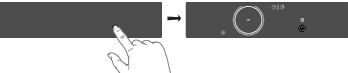
-
A single audio signal sounds.
-
The inner rings will light up.
-
All the sliders light up; then they gradually go out. The slider only remains lit for the selected cooking zones on which you have placed a pan.
-
-
Slide with your finger over the slide control (clockwise) or tap with your finger on the slide control to set the desired setting.
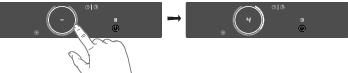
-
The cooking zone starts automatically at the setting that has been set.
-
-
Set a higher or lower setting by sliding over the slide control with your finger or by tapping on the slide control.
-
The cooking zones have 12 settings. There is also a ‘boost’ setting.
-
-
Remove the pan or touch the slider for 3 seconds to switch the cooking zone off.
When no cooking zone is active for 60 seconds, the cooking hob will power off.
Boost
You can use the ‘boost’ function for cooking at the highest power level during a short time (max. 10 minutes). After the maximum boost time has passed, the power will be reduced to setting 12.
-
Place a pan on a cooking zone.
-
Touch level 12 of the slider or slide along level 12 to set the boost level. Touch level 12 twice if 'Auto Boost' is off (refer to chapter '').
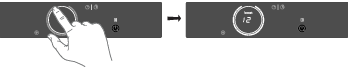
-
To deactivate the boost for the selected cooking zone, again touch level 12 on the slider.
To avoid overheating, the electronic control system may automatically deactivate boost prematurely and decrease the power level to 12.
If there is no suitable pan on the cooking zone, the set level of temperature will flash. After one minute, the cooking zone will be switched off.
Cooking with the PLUS menu
The PLUS menu allows cooking with semi-automatic programs, enabling temperature cooking for all kinds of cookware that fit the program's purpose.
-
Touch the PLUS menu key to display the program line: keeping warm/heating up, frying/wok, and grill.
-
When selecting the Grill program, you must use a grill plate that covers two linked cooking zones.
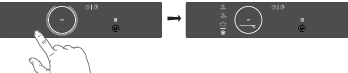
-
-
Select the desired program and temperature range by touching the relevant symbol. You can also toggle through the menu or temperature by long-pressing the relating touch key.
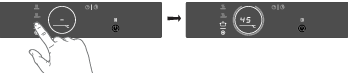
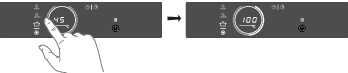
When the program or temperature selection does not change for 3 seconds, the program is activated. To deactivate a PLUS program, press the active program key for about three seconds or select a power level manually.
Always add water, oil or butter before starting a program; do not use an empty pan or pot.
Keeping warm and Heating up
|
Temperature (°C) |
Use |
|---|---|
|
45 |
melt chocolate |
|
70 |
heating up/keeping warm |
|
94 |
simmer vegetables |
|
100 |
bring food or liquid to the boil quickly |
Frying/wok
|
Temperature (°C) |
Use |
|---|---|
|
140 / 160 |
fish, bacon, fried egg, vegetables in butter |
|
180 / 200 |
schnitzel, sausages, jacket potatoes |
|
220 |
wok |
Grill
This function is exclusively for connected Bridge Induction cooking zones that are combined to form a larger cooking zone.
Grilling is optimized for ASKO induction accessories: the grill plate and the teppanyaki. It will also work with different cookware, but perhaps less accurate.
Some functions are indicating the heat up time, counting down. In the heating-up stage, the slider and the set temperature will flash. When the set temperature is reached, a short beep will be emitted, and the slider will be constantly lit. You may then start cooking.
The sensor which measures the temperature while cooking within the PLUS menu programs is located in the glass below the cookware. Because of this, there is always an offset between the setpoint and the actual temperature of the content inside the cookware. The temperature of the content inside the cookware is therefore also dependent on factors such as the type of pan, the volume of liquid and whether a lid is placed on the pan.
Up to a temperature of 94 °C, the programs allow the hob to reach and maintain the set temperature automatically by measuring the glass surface temperature. This will avoid liquids overflowing and burning on the bottom of the pan.
From 100 °C on these programs will heat cookware with different timed power steps. The set temperature serves as an indication of the approximately to be reached temperature range. Someone must always be present to supervise the cooking process.
Starting these menu functions at the beginning of the cooking process will give the best results. An already hot surface will influence the performance.
Cooking with Celsius°Cooking™
Introduction
Welcome to Celsius°Cooking™.
The Celsius°Cooking™ programs have been developed in cooperation with Hestan Cue. Your new induction hob is fully packed with smart functions and features that make cooking easier and more pleasant.
In order to get the most out of these and explore what's possible with Celsius°Cooking™, you can also buy some additional connected equipment that will help you gain total control over temperatures and timings.
Additional accessories are included with some models.
This equipment lets you unlock the full power of Celsius°Cooking™, reading and communicating exact information about the temperature of your ingredients, giving perfect results. The equipment is:
|
|
|
|
|
Probe |
Frying pan |
Chef's pot |
Find out more at www.celsiuscooking.com, www.asko.com.
The Frying pan and Chef's pot are not suitable for use on the gas burner! Only use the pan / pot on the induction part of the cooking appliance.
Cooking with Celsius°Cooking™ cookware and programs
This option involves cooking using either the Celsius°Cooking™ (frying pan or pot’s) that continuously measures the temperature inside the cookware or the Celsius°Cooking™ temperature probe. All use Bluetooth connection to send information about the temperature to the cooking hob.
Preparing the system
Before you start cooking, please make sure you complete all the preparation steps. Otherwise, you may run into difficulties or inadvertently cause damage to the system.
Using Celsius°Cooking™ ensures the cookware is always at the right temperature needed to prepare the food you are cooking.
Prepare Celsius°Cooking™ Probe
-
Pull the battery protection tab out of the Celsius°Cooking™ Probe housing.
-
The Celsius°Cooking™ Probe is ready to be used. If necessary, replace the battery.
Battery installation Celsius°Cooking™ Probe
-
Unscrew and remove the battery cover and replace the battery (negative (-) side goes in first).
-
Replace the battery cover. Do not overtighten.
Insert the Celsius°Cooking™ Probe into a cooking pan
The Celsius°Cooking™ Probe can be used with different types and sizes of pans. Due to the use of a suspension bracket with different holes, the Probe can be suspended in different ways.
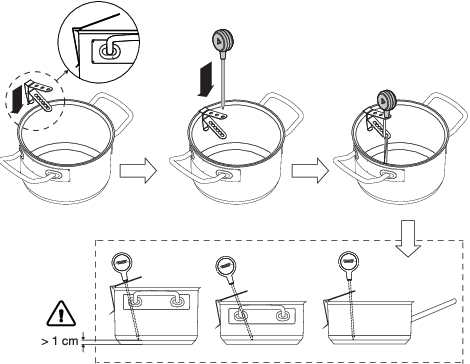
-
Slide the suspension bracket over the pan edge.
-
Insert the probe into the suspension bracket from above.
-
Leave a minimum distance of 1 cm between the pan base and the measuring point of the probe!
-
In case the connectivity between cookware and the hob is unstable, this could be due to a low battery. In those cases, we recommend changing the battery.
Celsius°Cooking™ Cookware
-
Insert an AAA battery in the panhandle (negative (-) end goes in first).
-
Insert the handle end into the panhandle and turn it a quarter to secure.
Do not exchange the handle cap of a chef's pot (31620) with that of a frying pan (31619) or vice versa.
Assigning the cookware to the cooking zone
Switch on the hob and wait until the end of the start-up animation.
Place the Celsius°Cooking™ cookware or a regular pan fitted with the Celsius°Cooking™ probe on the desired cooking zone. After it has been detected, quickly tap twice with your fingertip on the sensor in the end cap or the probe housing to activate it. Then the Celsius°Cooking™ mode key will immediately light up. To assign the probe, the Celsius°Cooking™ mode key will light upon every possible cooking zone. Press the Celsius°Cooking™ mode key of the desired cooking zone. The Celsius°Cooking™ menu will be opened. With a short press again, it can be closed.
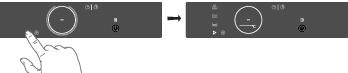
Cooking with the embedded Celsius°Cooking™ programs
The hob comes along with integrated Celsius°Cooking™ programs, optimized for Celsius°Cooking™ cookware. With the opened menu, 3 different cooking methods can be chosen, with different temperature ranges. If the probe is used, only two suitable Celsius°Cooking™ methods are shown. Use the one that fits the desired purpose:
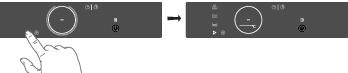
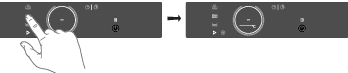
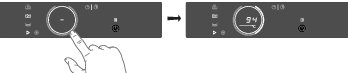
 Heating up and frying
Heating up and frying
This program is to reach high temperatures rapidly. High pan bottom temperatures can be reached. Always add oil or butter before starting it. For healthy cooking don’t exceed the smoke point of the used oil.
 Boiling or cooking with water
Boiling or cooking with water
With this program, the water gets to boil quickly. Always add water before starting.
 Slow cooking or sous vide
Slow cooking or sous vide
This program is to control low to medium temperatures, preventing high bottom temperatures. Larger quantities and thicker dishes need to be stirred occasionally to ensure a homogeneous heat distribution.
Using the probe as a cooking thermometer
When a Celsius°Cooking™ probe is used it can also be used as a thermometer to just monitor e.g. the core temperature of a certain dish. This can be done on normal level cooking or PLUS menu programs. To use the probe as thermometer, lift up the pan you want to use for a few seconds, place it back on the zone and activate the probe by tapping. When the Celsius°Cooking™ symbol appears on the display, touch it.
Please make sure that the appliance is already switched on before placing the Celsius°Cooking™ cookware so that the system can clearly identify its position.
When the Celsius°Cooking™ Probe is recognized on a cooking zone, it can also be used as a thermometer. The display then shows the temperature instead of the power level. As the power level changes, it is temporarily displayed in place of the actual temperature.
Probe removal detection
If the probe is moved out during cooking, the hob will detect that and stop heating. When placed back, the user can confirm that by touching the now blinking Celsius°Cooking™ mode button, or it might get re-detected automatically.
E.g. adding cold water to the pot might trigger this detection too!
Step-by-Step cooking guide on CelsiusCooking.com
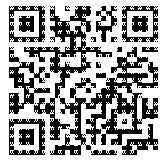
The best-tasting food is prepared at the right temperature and for the right length of time. The ability to set temperature instead of power levels supported by how-to (video) guidance lets you create chef-like meals cooked to perfection. The CelsiusCooking.Com website is full of inspiring recipes with step-by-step instructions based on chef=tested techniques guiding you to prepare deliciously, fail-proof recipes over and over again.
CelsiusCooking.com
-
Whether you are a chef or a beginner, CelsiusCooking.com is going to help you cook better food more often by acting as your guide in the kitchen. You'll learn new techniques, novel combinations, and gain confidence in more difficult dishes. Instead of just cooking at a power level, you will be cooking at an exact temperature level.
-
Our recipes lead you through the process of 'Mise en place’ where you'll gather and prepare all of your ingredients in advance. This is particularly important following the recipes on CelsiusCooking.com as each recipe has been carefully timed to give you the perfect results.
-
Just follow the steps. The timing and temperature guide will make sure your food is prepared to perfection. It may take some getting used to, but you will end up with an even better meal.
Switching off the cooking zone
Switching off a Celsius°Cooking™ controlled zone is possible by setting the temperature to zero (0). The display will show a dash. Alternatively, touch the Slider or the Celsius°Cooking™ key from the zone to be switched off for at least 3 seconds to deactivate the Celsius°Cooking™ mode completely.
While the Celsius°Cooking™ probe is used to control the temperature of the content inside a pan (e.g. water or soup) the Celsius°Cooking™ cookware is controlled on the pan bottom temperature. Due to this, there is always an offset between the set-point and actual temperature of the content INSIDE the cookware. When, e.g. trying to boil a liquid on the Celsius°Cooking™ cookware may be necessary to set a higher temperature to reach the boiling point. Reaching the boiling point is also further dependent on the volume of the liquid and whether a lid is placed on top of the cookware. Furthermore, regular stirring improves this behaviour, even when cooking with the probe.
Bridge Induction zone
The Bridge Induction zones can be linked together. This creates one large zone that can be used, for example, for a large fish pan or various pans at the same power.
-
Pan position recognition is activated automatically after the appliance is switched on. When a pan is placed on the hob, the pan recognition function recognizes its position and automatically bridges the cooking zones depending on the size of the pan (only if the hob was already switched on).
-
If the Bridge Induction zones are linked, they cannot be set to boost and, the menu functions cannot be used.
-
Use a fish pan or other pan covering at least one of the Bridge Induction zones in the middle.
Connecting Bridge Induction zones
-
Place a large pan on both cooking zones so that both zones are well covered.
-
Touch the sliders of both left or both right cooking zones.

-
The power level or temperatures are displayed simultaneously on both linked cooking zones.
-
-
Use the slider of the front cooking zone to set the desired cooking setting for the linked cooking zones.
-
Touch both sliders again to unlink the cooking zones.
Pause
The pause function can be used to pause the operation of the entire cooking hob for up to 10 minutes. Thus, you can walk away from the appliance or safely clean the cooking hob, within a short period, without losing your settings.
Switching on the pause
At least one cooking zone must be active.
Touch the pause key.
-
You will hear a short beep.
-
The settings on all active hobs are reduced to level 2.

-
All timer functions are paused.
-
The pause key flashes.
-
All keys are inactive except the pause and on/off-key.
If no key is touched within 10 minutes, all active hobs automatically turn off.
Celsius°Cooking™ programs are not paused since they are automatically operated.
Switching off the pause
Touch the pause key again within 10 minutes.
-
The hob continues to operate with the same settings.
Child lock
The cooking zones can be locked to prevent them from being switched on inadvertently.
-
Touch the on/off key to switch on the hob.
-
Touch the on/off key for approximately 3 seconds.
-
The indication 'L' appears on the display and the hob controls are locked.
-
-
Proceed in the same way to unlock the controls.
-
When touching and holding the on/off key, 'L' appears on the display and then disappears. The controls are unlocked.
-
Time functions
Every cooking zone has two timers: a count-down timer and a stopwatch (count-up timer).
Count-down timer
The count-down timer makes the cooking process easier by setting the cooking time for the selected cooking zone. When the time set on the timer expires, the cooking zone will automatically switch off and emit an acoustic signal. You can switch off the acoustic signal by touching the count-down timer key; alternatively, it will switch off automatically after a while. You can set the count-down timer independently for all cooking zones.
Setting the count-down timer
-
Touch the count-down timer key of the desired active cooking zone.
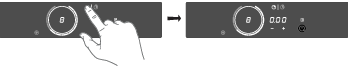
-
The count-down timer key and 000 will flash on the cooking zone display unit.
-
-
Set the desired cooking time with + (plus) and - (minus) touch keys.
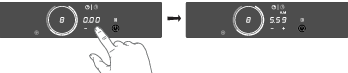
-
Touch the - (minus) key to increase the time in hours. Touch the + (plus) key to increase the time in minutes. Then, if desired, touch the - (minus) key to decrease the time in minutes.
-
If the time is not set within five seconds, the count-down timer is disabled.
-
-
If desired, repeat the same steps to set the count-down timer for another active cooking zone.
-
When a Celsius°Cooking™ program is active, the timer will start counting down when the program reaches the desired temperature.
-
If you move the pan from the cooking zone, all timer functions set for that cooking zone will be paused.
Deactivating the count-down timer
Long touch the count-down timer key of the desired active cooking zone.
-
The timer is switched off.
-
Deactivating the count-down timer alarm.
-
When the set time expires, alarm will be sounded, the key for the relevant cooking zone will flash, and 0:00 will flash on the count-down timer display unit.
-
To acknowledge and stop the alarm, touch the count-down timer key, or remove the pan from the cooking zone.
Cooking time display – stopwatch
The stopwatch can be used to see how long you have been continuously cooking on the selected cooking zone and starts counting automatically in the background.
Touch the stopwatch key.
-
The stopwatch time will be displayed on the cooking zone display unit.
-
The stopwatch can be reset if you press the stopwatch key for 3 seconds.
Operation of the linked extraction hood
If you own a compatible RF enabled hood, it can be connected to the induction part of your hob. To pair and customize the behaviour of your hood see chapter ''. Parameter hth is used for pairing, while hSt and hSc effect the behaviour of your hood so you can customize it according to your kitchen habbits.
Switching extraction on and off
-
Touch the + (plus) key for a higher fan setting. Touch the + (plus) key for 1 second to select the highest setting.

-
Touch the – (minus) key to select a lower setting.
-
To switch off the cooker hood, press and hold the ‘Fan’ key for 1 second.
Switching the light on and off
-
Touch the lighting key.

-
The light switches on at maximum strength.
-
-
Long touch the lighting key to set the lighting strength.
-
Short touch the lighting key to turn off the light.
Changing the colour lighting temperature
-
You can adjust the lighting color temperature.
-
Long touch the lighting key and simultaneously the – (minus) key to make the light ‘colder’ or the + (plus) key to select a ‘warmer’ light.

Automatic extraction
The extraction module has three automatic extraction settings (see chapter ''):
-
Synchro Start (Settings)
This setting allows the induction hob to automatically activate the lights of the connected hood every time the induction hob is turned on. Depending on the value you set, the ventilation will automatically start at that speed level when any cooking zone is activated.
-
Synchro Control (Settings)
In addition to Synchro Start, the hood will be controlled automatically depending on the current highest activated cooking level.
-
Synchro Stop (Settings)
The lights will be switched off together with the hob and the fan will, with a delay, also be switched off.
Control panel
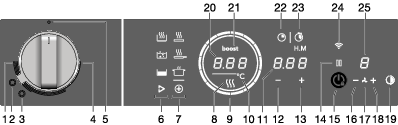
-
High setting
-
Wok setting (wok burner)
-
Roasting setting (wok burner)
-
Low setting
-
0 position
-
Touch key to start Celsius°Cooking™ programs
-
Touch key to start PLUS programs
-
Residual Heat indication
-
Slide control (12 settings) / Hob standby indication
-
Degrees Celsius indication for Celsius°Cooking™ and PLUS programs.
-
Display time function
-
Time setting - (minus) touch key
-
Time setting + (plus) touch key
-
Pause touch key
-
On/Off and Child lock touch key
-
Extraction hood (linked) lower extraction - (minus) touch key
-
Extraction hood (linked) extraction touch key
-
Extraction hood (linked) switch on and higher extraction + (plus) touch key
-
Extraction hood (linked) lighting touch key
-
Display cooking settings / Text display
-
Boost indicator
-
Count-down timer touch key
-
Touch key for display cooking time - stopwatch
-
Wi-Fi/connectivity touch key
-
Extraction hood (linked) display extraction level
Wok burner operation
Ignition and adjustment
The burner is fully adjustable between high and low settings.
-
Press the control knob and turn it anticlockwise. The burner will ignite.
-
Keep the control knob fully depressed for at least 3 seconds between high and low settings. The thermocouple safety pilot has been activated.
-
Turn the wok control knob to the low setting (3).
-
If desired, turn the wok selector ring to the roasting setting (5). The inner ring (wok setting) will switch off and the outer ring (roasting setting) will switch on.
-
The wok burner will switch automatically to the wok setting if the control knob of the wok burner is set to 0.
It is possible to switch between wok setting and roasting setting and back during cooking.
If the control knob is in the off setting (0-setting) the selector ring cannot be changed to the roasting setting. Always turn this knob back completely to 0.
WiFi connection
Connecting your appliance to ConnectLife 
ConnectLife is a smart home platform that connects people, devices, and services. The ConnectLife application includes advanced digital services and carefree solutions that allow users to monitor and control appliances, receive notifications from a smartphone, and update software (supported features vary depending on your appliance and your region/country).
To connect your smart device, you need a home Wi-Fi network (only 2.4 GHz networks are supported) and a smartphone with the application ConnectLife.
To download the ConnectLife application, scan the QR code or search for ConnectLife in your favorite app store.
Your smart device's Bluetooth is turned on.

-
Install the ConnectLife application and create an account.
-
In the ConnectLife application, go to the "Add device" menu and select the appropriate type of device. Then scan the QR code (it can be found on the rating plate of the appliance; you can also enter the AUID/SN code manually).
-
The application then guides you through the entire process of connecting the appliance to your smartphone.
-
After a successful connection, the appliance can be operated remotely via the mobile application.
Do you have more questions? Visit us at www.connectlife.io or contact us at hello@connectlife.io.
Cleaning
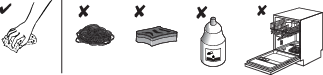
Energy labelling
Information for consumer and test institute
Information about your product can be found at www.asko.com, where you will also find a link to the European Product Database for Energy Labelling, EPREL. Or else visit https://eprel.ec.europa.eu directly.
Declaration of conformity
We hereby declare that our products satisfy the applicable European directives, orders and regulations, as well as the requirements stated in the referenced standards.
Disposal of the appliance and packaging
Sustainable materials have been used during the manufacture of this appliance. This appliance must be disposed of responsibly at the end of its service life. Ask your local authorities for more information about how to do this.
Recycle as electrical waste!
Wok burner operation
Ignition and adjustment
The burner is fully adjustable between high and low settings.
-
Press the control knob and turn it anticlockwise. The burner will ignite.
-
Keep the control knob fully depressed for at least 3 seconds between high and low settings. The thermocouple safety pilot has been activated.
-
Turn the wok control knob to the low setting (3).
-
If desired, turn the wok selector ring to the roasting setting (5). The inner ring (wok setting) will switch off and the outer ring (roasting setting) will switch on.
-
The wok burner will switch automatically to the wok setting if the control knob of the wok burner is set to 0.
It is possible to switch between wok setting and roasting setting and back during cooking.
If the control knob is in the off setting (0-setting) the selector ring cannot be changed to the roasting setting. Always turn this knob back completely to 0.
ConnectLife and Wi-Fi
 ConnectLife-app and Wi-Fi connection
ConnectLife-app and Wi-Fi connection
The hob is equipped with a Wi-Fi module that allows the appliance to connect to the internet via your home network and to use it with the ConnectLife-app, installed on a mobile device like a smartphone or tablet.
The app is available on the Apple App Store and Google Play Store. You will need the app to connect the hob to your network. After your user account is paired with the cooking hob, the app can be used to monitor the status of the cooking hob and enables to update its firmware (see chapter ‘').
You can find direct links for the different stores to the ConnectLife-app under www.connectlife.io/getstarted and more information about the system, support, available functionalities, and additional options under www.connectlife.io.
For safety reasons, it is not possible to remotely control, turn on or turn off the hob.
Preparation
-
Make sure you know the name/SSID of your router’s Wi-Fi network and its password
NOTE: only 2,4 Ghz networks are supported
.NOTE: only 2,4 Ghz networks are supported
-
Make sure you have the label with the QR code of the appliance unique ID (‘AUID’) accessible – you need to scan it with your mobile device when the App prompts to do so.
-
Your smart device's Bluetooth is turned on.

-
Install the
 ConnectLife-app on a mobile device – scan the QR code to find it.
ConnectLife-app on a mobile device – scan the QR code to find it. -
Launch the App. Please register if you don’t have an account yet.
-
Log in with your account.
-
The App will need access the mobile’s location to search for Wi-Fi networks and to the camera to scan QR codes.
Wi-Fi Connection setup
You will first connect your mobile device directly to the appliance via Wi-Fi, and then use this connection to share the data of your Wi-Fi home network. The hob can then connect to the home network.
-
Launch the ConnectLife-app.
-
In the ConnectLife application, go to the "Add device" menu and select the appropriate type of device. Then scan the QR code (it can be found on the rating plate of the appliance; you can also enter the AUID/SN code manually).
Follow the instructions in the ConnectLife-app.
The user account signed in on the mobile device used for the Connection setup will automatically be paired with the cloud. If you’d like to pair another account, e.g. on a second user’s mobile device see “Pairing additional user”.
For safety reasons, only paired users can communicate with the hob.
Activate Wi-Fi
-
Switch off the hob.
-
Touch the on/off key for 5 seconds.
-
A short beep will be emitted. The Wi-Fi key will appear.
-
Wi-Fi menu
Activate Wi-Fi to enable the Wi-Fi menu. The hob must be switched on.
-
Touch the Wi-Fi key for 3 seconds to open the Wi-Fi menu.
-
Depending on the Wi-Fi state, there are 1 to 3 options available in the menu: 'C’ (connection) to set up a connection, 'P' (pair) to pair an additional user, and 'U’ (unpair) to unpair all users.
-
-
Use the + (plus) and - (minus) keys to switch between them, if more than 1 option is available.
-
Touch the Wi-Fi key to confirm the selected option.
-
Touch the on/off key or touch the slider to close the menu.
-
If no key is pressed within 60 seconds, the menu will be switched off automatically.
-
Connection setup
-
Select option ‘C’ in the Wi-Fi menu.
-
The appliance is in “Connection Setup Mode” for 5 minutes.
-
‘C’ will flash, and the + (plus) and – (minus) keys will be switched off.
-
-
On the mobile app, start the process to ‘Add appliances’ and follow the instructions to set up the network.
Pairing additional user
This option requires that the connection setup has been performed successfully and the hob is connected to the cloud (Wi-Fi key is constantly full lit).
-
Select option ‘P’ in the Wi-Fi menu.
-
The appliance is in “Pairing Mode” for 3 minutes.
-
The Wi-Fi key will flash, and the + (plus) and – (minus) keys will be off.
-
-
On the mobile app, start the process to ‘Add appliances’ and follow the instructions to pair the appliance.
Unpair all users
This option requires that the connection setup has been performed successfully and the hob is connected to the cloud (Wi-Fi key is constantly full lit).
-
Select option ‘U’ in the Wi-Fi menu to unpair all users and disconnect from the cloud.
-
The Wi-Fi key will flash 3 times.
-
The hob will delete all paired users and disconnects from the cloud (“unpair”).
-
Switching off Wi-Fi
-
Enter the Wi-Fi menu as explained in ‘Wi-Fi menu’.
-
Touch the Wi-Fi key for 3 seconds to deactivate Wi-Fi.
-
A short beep will be emitted. The Wi-Fi key will be off.
-
Firmware Update
The cooking hob is equipped with a Wi-Fi module that you could use to receive updates of the appliance firmware (for example, improved function updates or safety-relevant updates). This requires that the cooking hob is connected to the cloud and paired with a registered user account on the ConnectLife-app. If this is not yet established, consult chapter ''.
When new firmware is available, a notification is sent to the ConnectLife-app. Please follow the instructions.
To start the update process, the cooking hob needs to have the FoA setting set to ON in the settings menu (see ‘’). This confirms your presence at the cooking hob. After 90 minutes, this setting is automatically reset to OFF.
After the FoA setting on the cooking hob is set to ON, start the update process on your ConnectLife-app. The cooking hob will switch OFF. As an indication, the Wi-Fi symbol flashes during the process. Depending on the configuration, the update process can take up to 60 minutes.
During the update process, you cannot use the hob. The hob will restart several times and will not respond for periods. Make sure that the power supply and the Wi-Fi connection are not interrupted during the update.
If the update fails, the hob will remain on the previous firmware version and operate as usual. Try again after a short period of time. If the update continues to fail, please get in touch with the service department for further assistance.
If the hob is not responding after updating, it may not have completed the update. Wait for the update process to complete. If the hob still does not respond after a while, please contact the service department for further assistance.
Settings
You can tailor the behaviour of this induction hob to suit your cooking style! There are various settings available for adjustment.
While there are no pans on any zone, touch any slider with two fingers and keep it touched for 3 seconds. Different settings can now be toggled through using the slider. To view or change a particular setting, touch the highlighted element of the slider with one finger and keep it touched for 3 seconds. Now you can choose to change or disable that setting. To do this, toggle to the desired value. After 3 seconds of inactivity, the new setting will be confirmed.
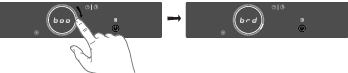
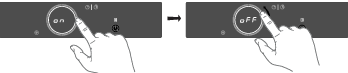
Con - connection power
To prevent unintentional adjustment of the 'Con - connected power', Con setting must be confirmed when changed by touching the slider for 3 seconds. A change without confirmation will not be implemented!
To exit the menu, touch with two fingers anywhere the slider for 3 seconds.
The following settings are available (depending on the model).
Maintenance
Cleaning glass top
Tip!
Activate the child lock before cleaning the hob.
Daily cleaning
-
Although food spills cannot burn into the glass, we nevertheless recommend you clean the hob immediately after use.
-
For daily cleaning, a damp cloth with a mild cleaning agent is best.
-
Dry off with kitchen paper or a dry tea towel.
Stubborn stains
-
Stubborn stains can also be removed with a mild cleaning agent, washing-up liquid, for example.
-
Remove water circles and limescale with cleaning vinegar.
-
Traces of metals (caused by sliding pans) can be difficult to remove. Special products are available for this.
-
Use a glass scraper to remove food spills. Melted plastic and sugar are also best removed with a glass scraper.
Please note!
-
Never use abrasives. These leave scratches in which dirt and limescale can accumulate.
-
Never use anything sharp such as steel wool or scourers.
Cleaning wok burner elements
Please note!
Burner parts should not be cleaned in the dishwasher.
Dishwasher detergents can corrode burner parts!
Persistent stains on enamel (pan supports, burner caps)
Persistent stains can best be removed with a fluid detergent or a plastic scouring sponge. Never use scouring powder, scouring pads, sharp objects or aggressive cleaning products.
Brass wok burner parts
Some wok burner parts are made of brass. It is not unusual to see a change in the colour of the brass as a result of the high temperatures involved in wok use.
Please note!
Consult the website for additional maintenance and cleaning instructions!
Troubleshooting
General
If you notice a crack in the glass top (however small), switch off the hob immediately, unplug the hob, and close off the gas supply.
Then contact the Service Department.
Troubleshooting table
If your hob does not work properly, it does not always mean that it is defective. Make sure to check the points mentioned below in the table, or visit our website for more information.
|
Symptom |
Possible cause |
Solution |
|---|---|---|
|
Characters appear in the displays when the appliance is connected for the first time. |
This is the standard set-up routine. |
Normal operation. |
|
The fan runs on for several minutes after the hob has been switched off. |
The hob is cooling down. |
Normal operation. |
|
A slight smell is noticeable the first few times the hob is used. |
The new appliance is heating up. |
This is normal and disappears after the hob has been used a few times. Ventilate the kitchen. |
|
You can hear a ticking sound in your hob. |
This is caused by the capacity limiter on the front and back zones. A soft ticking sound can also occur at lower settings. |
Normal operation. |
|
Circle of pan bottom remains visible after cleaning. |
Contaminated pan bottom used on the cooking zone. |
Clean the induction hob with a ceramic hob cleaner and remove the dirt / grease from the pan bottom. |
|
The pans make noise while cooking. |
This is caused by the energy flowing from the hob to the saucepan. |
This is normal for certain pans, particularly at high settings. This is not harmful to the pans or the hob. |
|
You have switched a cooking zone on, but the display keeps flashing. |
The pan you are using is not suitable for induction cooking or has a diameter of less than 12 cm. |
|
|
A cooking zone suddenly stops working and you hear a signal. |
The preset time has ended. |
Switch off the signal by pressing the - or + key on the timer. |
|
The hob is not working and nothing appears in the display. |
There is no power supply due to a defective cable or a faulty connection. |
Check the fuses or the electric switch (if there is no plug). |
|
Zone stops unintended and residual heat indicator is shown. |
Zone is overheated. |
After the hob has cooled down, cooking can be continued. |
|
A fuse blows as soon as the hob is switched on. |
The appliance is incorrectly connected. |
Check the electrical connections. |
|
Celsius°Cooking™ key is blinking, together with set cooking method key and display. |
Celsius°Cooking™ cookware is assigned to wrong cooking zone. |
Remove cookware and assign again. |
|
Unstable connection between cookware and hob. |
Low battery of cookware or unstable bluetooth connection |
Switch off the cooktop for 10 seconds and/or change the battery. |
|
Set Celsius°Cooking™ cooking method key is blinking together with set temperature display while using the probe. |
Celsius°Cooking™ Probe is removed or not in touch with the content. Or the temperature has fallen rapidly, e.g. due to adding cold water. |
Place Probe back or reposition - press cooking method key if probe isn't auto detect. |
|
A fuse blows as soon as the hob is switched on. |
The appliance is incorrectly connected. |
Check the electrical connections. |
|
The ceramic glass plate broke. |
Pull the plug out of the socket. Contact your installer. |
|
|
Please note! Do not throw a broken ceramic glass plate in the glass recycling bin but take this to the Municipality's waste recycling centre. |
Error codes
|
Error code |
Symptom |
Possible cause |
Solution |
|---|---|---|---|
|
Er03 |
Er03 appears on display. |
The control panel is dirty or has water on it. |
Clean the control panel. |
|
E2 |
E2 appears on display. |
Empty pan was heated on the cooking zone. |
Wait for cooking zone to cool down or fill the pan with foodstuff. |
|
U400 |
U 400 appears on display with continuous sound tone. |
Voltage of the mains is too high. |
Connect the appliance in accordance to rating plate and instructions. |
|
E7 |
E7 appears on display after setting up the Wi-Fi connection. |
Failed to connect to Wi-Fi network. |
Try to connect the device to your network again. Make sure that new devices can connect to the network (e.g. MAC address filtering is disabled). |
|
E8 |
E8 appears on display. |
Ventilator is blocked (eg possible by item in the drawer). |
Unblock the ventilator; disconnect appliance from main voltage for 10 sec. |
|
E65 |
Celsius°Cooking™ key is blinking, together with E65. |
Non-Celsius°Cooking™ cookware is not supported. |
Use Celsius°Cooking™ cookware. |
|
E66 |
E66 is blinking together with the Celsius°Cooking™ key. |
Celsius°Cooking™ cookware was not found (empty battery, out of range, etc.). |
Replace battery. |
|
E67 |
E67 is blinking together with the Celsius°Cooking™ key. |
Celsius°Cooking™ cookware missing. |
If handle cap is mounted correctly; Replace battery . |
In case of other error codes: please write down the error code and contact the service department.
|
Symptom |
Possible cause |
Solution |
|---|---|---|
|
Troubleshooting Wi-Fi |
||
|
Wi-Fi icon not shown. |
Wi-Fi turned off. |
The hob must be switched off, then touch the on/off key and hold it for 5 seconds. |
|
Wi-Fi setup failed. |
Home network issues. |
Check that your home network signal is strong and internet connection is working. |
|
Home network is not displayed during connection setup. |
The home network is not on 2.4 GHz, the network is hidden, or the signal strength is too weak. |
Please check the network settings. Ensure a 2.4 GHz and visible network. If the signal is too weak, try to move the network router closer to the appliance. |
|
Cooking hob is shown disconnected on the mobile app |
Wi-Fi is disabled or home network issues. |
Ensure that Wi-Fi is enabled, and the internet connection of your home network is working. Repeat the connection setup if necessary. |
|
Other Wi-Fi problem. |
Different causes. |
First disable the Wi-Fi and enable it again. Check that the internet connection in your home network is working. Repeat the connection setup if necessary. Further troubleshooting available on www.connectlife.io or contact the service department. |
|
Firmware update process failed. |
Internet connection lost or power supply terminated. |
Ensure the power supply is not terminated and a stable internet connection before retrying again. If failed again, contact the service department. |
|
Symptom |
Possible cause |
Solution |
|---|---|---|
|
Wok burner |
||
|
There is a smell of gas near the appliance. |
The appliance connection is leaking. |
Turn off the main gas supply valve. Contact your installer. |
|
The burner does not ignite. |
The electrical connection is not correct. |
Contact your installer. |
|
Fuse defective/fuse switched off in fuse cupboard. |
Replace the fuse or switch on the fuse again in the fuse box. |
|
|
Spark plug (1) dirty/damp. |
Clean/dry the spark plug. |
|
|
Burner parts not placed correctly. |
Use the centring notches to put the burner parts together. |
|
|
Burner parts dirty/damp. |
Clean/dry the burner parts. Make sure that the outflow holes are open. |
|
|
Main gas supply valve closed. |
Open the main gas valve. |
|
|
Fault in gas mains. |
Consult you gas supplier. |
|
|
Gas bottle or tank is empty. |
Connect a new gas bottle or have the tank refilled. |
|
|
The wrong type of gas used. |
Check whether the gas used is suitable for the appliance. Contact your installer if it is not correct. |
|
|
The burner does not burn evenly. |
Burner parts not placed correctly. |
Use the centring notches to put the burner parts together. |
|
Burner parts dirty/damp. |
Clean/dry the burner parts. Make sure that the outflow holes are open. |
|
|
The wrong type of gas used. |
Check whether the gas used is suitable for the appliance. Contact your installer if it is not correct. |
|
|
Burner extinguishes after igniting. |
Thermocouple (2) is dirty. |
Clean/dry the thermocouple. |
|
Ceramic glass plate broke |
Close the gas main switch and pull the plug out of the socket. Contact your installer. |
|
|
Please note! Do not throw a broken ceramic glass plate in the glass recycling bin but take this to the Municipality's waste recycling centre. |
||
Technical data
Information according to regulation
(EU) 66/2014 - (EU) 2023/826
|
Model identification |
HIG89524BGFx HIG89524BGFx |
HIG89524BGBx HIG89524BGBx |
HIG89524MGFx HIG89524MGFx |
HIG89524MGBx HIG89524MGBx |
|---|---|---|---|---|
|
Type of hob |
HIG89524BGFx Gas induction hob |
HIG89524BGBx Gas induction hob |
HIG89524MGFx Gas induction hob |
HIG89524MGBx Gas induction hob |
|
Number of electric cooking zones and/or areas |
HIG89524BGFx 4 |
HIG89524BGBx 4 |
HIG89524MGFx 4 |
HIG89524MGBx 4 |
|
Heating technology |
HIG89524BGFx Induction cooking zones and cooking areas |
HIG89524BGBx Induction cooking zones and cooking areas |
HIG89524MGFx Induction cooking zones and cooking areas |
HIG89524MGBx Induction cooking zones and cooking areas |
|
For non-circular cooking zones or areas: length and width of useful surface area per electric heated cooking zone or area |
HIG89524BGFx 22.0 x 18.0 cm |
HIG89524BGBx 22.0 x 18.0 cm |
HIG89524MGFx 22.0 x 18.0 cm |
HIG89524MGBx 22.0 x 18.0 cm |
|
Energy consumption per cooking zone or area calculated per kg (ECelectric cooking) in Wh/kg |
HIG89524BGFx 193.6 |
HIG89524BGBx 193.6 |
HIG89524MGFx 193.6 |
HIG89524MGBx 193.6 |
|
Number of gas burners |
HIG89524BGFx 1 |
HIG89524BGBx 1 |
HIG89524MGFx 1 |
HIG89524MGBx 1 |
|
Energy efficiency per gas burner (EEgas burner) in % |
HIG89524BGFx 56.5 |
HIG89524BGBx 56.5 |
HIG89524MGFx 56.5 |
HIG89524MGBx 56.5 |
|
Measured power consumption off mode (Po) [W] |
HIG89524BGFx 0 |
HIG89524BGBx 0 |
HIG89524MGFx 0 |
HIG89524MGBx 0 |
|
Measured power consumption in standby mode (Ps) [W] |
HIG89524BGFx 0.3 - 0.5 (WiFi) |
HIG89524BGBx 0.3 - 0.5 (WiFi) |
HIG89524MGFx 0.3 - 0.5 (WiFi) |
HIG89524MGBx 0.3 - 0.5 (WiFi) |
|
Time needed for the equipment to reach the applicable low power mode or condition [min.] |
HIG89524BGFx 1 |
HIG89524BGBx 1 |
HIG89524MGFx 1 |
HIG89524MGBx 1 |
Compliance information
|
Radio equipment type |
HSCIM - 1 module |
|
Operating frequency range |
2402.0 - 2480.0 MHz |
|
Maximum output power |
7.63 dBm EIRP average (calculated) |
|
Emission type |
G1D |
|
Radio equipment type |
Wi-Fi module |
|
Operating frequency range |
2412 - 2472 MHz |
|
Maximum output power |
16.8 dBm EIRP average (calculated) |
|
Maximum antenna gain |
0 dBi |
|
Radio equipment type |
BLE module |
|
Operating frequency range |
2402 - 2480 MHz |
|
Maximum output power |
7.63 dBm EIRP average (calculated) |
|
Maximum antenna gain |
0 dBi |
ASKO, with this, declares that the gas-induction hob including radio equipment complies with Directive 2014/53/EU.
The full text of the EU declaration of conformity is available at the following internet address: www.celsiuscooking.com/DoC.
Installation
If the supply cord is damaged, it must be replaced by the manufacturer, its service agent or similarly qualified persons in order to avoid a hazard.
Safety
Disconnect the appliance from the mains supply before starting any repair work.
Faulty parts may only be replaced by original parts. The manufacturer can only guarantee that original parts meet safety requirements.
If the safety instructions and warnings are not followed, the manufacturer cannot be held responsible for any resulting damage.
This appliance should only be connected by a registered installer.
Prior to installation, ensure that the local distribution conditions (voltage, frequency, nature of the gas and gas pressure) and the adjustment of the appliance are compatible.
The voltage, frequency, power, type of gas and the country for which the appliance has been designed are shown on the appliance rating plate.
Check the appliance for transport damage. Do not connect a damaged appliance.
The walls and the worktop surrounding the appliance must be heat resistant up to at least 105 °C.
The worktop into which the hob is fitted should be flat.
Electrical connection
-
This appliance must be earthed.
-
The electrical connection must comply with national and local regulations.
-
For class I appliances, check that your home’s electrical system provides proper earthing.
-
The wall plug socket and plug should always be accessible.
-
If a stationary appliance is not fitted with a supply cord and a plug, or with other means for disconnection from the supply mains having a contact separation in all poles that provide full disconnection under overvoltage category III conditions, the means for disconnection must be incorporated in the fixed wiring in accordance with the wiring rules. This is also applicable for appliances with a supply cord and plug when the plug is not accessible after installing the appliance. Using an omnipolar switch with a contact separation of at least 3 mm fitted in the fixed wiring will fulfil this requirement.
-
The supply cord must hang freely and should not be fed through a drawer.
-
For connecting, use an approved cable with the correct cable diameters appropriate for the connection. The cable casing should be made of rubber (preferably of the H05V2V2 or H07V2V2 type).
-
Before connecting the appliance, make sure the voltage indicated on the rating plate conforms to the voltage in your power mains.
-
The connection should be adjusted to the current and fuses.
-
The appliance should not be connected to the mains via a multi-plug adapter or extension cable, as the safe use of the equipment cannot be guaranteed.
-
After installation, the parts carrying electrical current and insulated parts shall be protected against contact.
-
Failure to use screws or fasteners for installation as described in the installation instructions may result in electric shock.
Gas connection
-
Gas connection 1/2” ISO 228 / ISO 7-1 / EN 10226-1 (1/2” ISO 228 / 1/2” ISO 228 FR only).
-
The gas connection must comply with national and local regulations. See appliance label for technical gas data.
-
This appliance is not connected to a combustion products evacuation device. It shall be installed and connected in accordance with current installation regulations. Particular attention shall be given to the relevant requirements regarding ventilation.
-
We recommend that the gas hob be connected by means of a fixed pipe. Connection using a specially designed safety hose is also permitted.
-
The pipe behind the oven must be made entirely out of metal.
-
A safety hose may not be bent and must not come into contact with moving parts of kitchen units.
-
The gas supply valve must always be placed in an easily accessible position.
-
This appliance cannot be converted from natural gas to LPG nor from LPG to natural gas (no conversion kits are available for this model).
Preparations for installation
Free space around the appliance

|
A (>mm) = 650 |
B (>mm) = 900 |
C (>mm) = 450 |
D (>mm) = 50 |
E (>mm) = 120 |
Accessibility
Ventilation
Prevent ventilation interference if an oven is installed underneath the gas hob.
Always provide adequate ventilation!
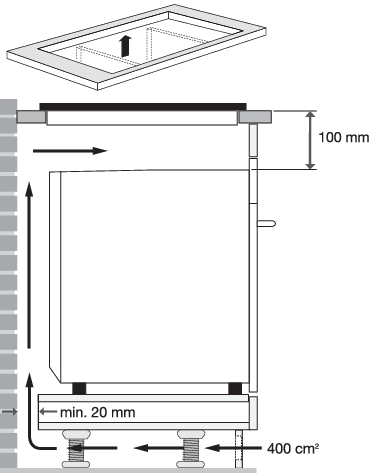
Built-in
Appliance dimensions
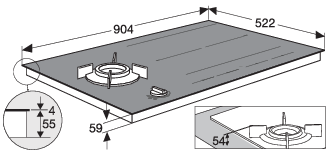
Cut-out in the worktop
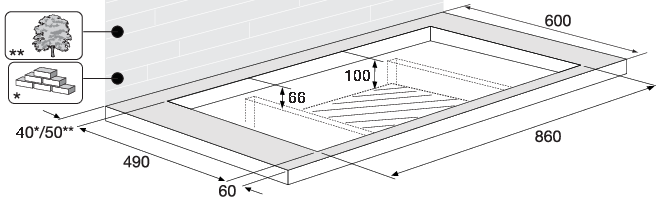
Sealing tape
Gas connection
This appliance cannot be converted from natural gas to LPG nor from LPG to natural gas (no conversion kits are available for this model).
|
G20/20 mbar |
G30/31 28-30/37 mbar |
|
|---|---|---|
|
Wok burner |
6.0 kW |
4.5 kW |
Electrical connection
Determining the existing electrical connection
-
Check the voltage. Before connecting the appliance, make sure the voltage specified on the rating plate conforms to the voltage of your power mains. The voltage of your power mains (220–240 V between L and N) should be checked by an expert using an appropriate measuring device.
-
Check the voltages present as indicated in the diagrams below.
|
3 phases - 1 neutral |
2 phases - 1 neutral |
1 phase - 1 neutral |
|---|---|---|
|
|
|
|
Connection diagram
Consult the wiring diagrams on the bottom of the appliance.
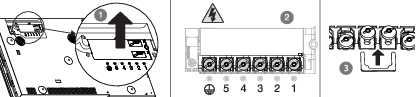
-
Open the cover of the connection terminal box.
-
Run the power cord through a cord strain relief (clamp) which protects the cable from being pulled out.
Connect the wires according to your type of appliance.
-
Make the necessary connections between the terminals using the supplied terminal bridges .
The terminal bridges are provided seperately.
Current limiter
See chapter '', under parameter Con - Current limiter to set the parameter. This parameter must be set before any pan is placed on the hob or cooking zone activated.
Con - Current limiter
If your electrical wiring or circuit breakers do not meet the specified current draw on the rating plate, the current limiter can be activated by reducing the value of this setting. Doing so will cause a reduced performance of the induction hob.
The following numbering format of the setting is available: X.XX. The number left of the dot represents the number of connected phases, while the number right of the dot represents the electrical current per phase in Ampere.
While no pans are on any zone, touch any slider with two fingers and keep it pressed for 3 seconds. Different settings can now be toggled by using the slider. Select 'Con' and touch the slider for 3 seconds. Select the correct current limit value and touch the slider again for 3 seconds to confirm the setting.
To prevent unintentional adjustment of the 'Con - connected power', Con setting must be confirmed when changed by touching the slider for 3 seconds. A change without confirmation will not be implemented!
A registered and qualified installer must set the current limiter to match your connection and circuit breakers. Please read the safety regulations and the installation instructions carefully.
Setting a lower value of the Current limiter parameter will cause a reduced performance of the induction hob.
See the connection diagrams for the voltage between the phase and neutral conductors and voltage between the phase conductors.
Power cord core cross sectional area should be at least 1,5 mm² for the following current limiter settings which should be adjusted to your circuit breakers:
|
Current limiter settings |
Connection type |
Power cord Type |
Number and cross section of Power cord wires |
|
3x16 A / 3x13 A / 3x10 A / 3x06 A |
3 phases - 1 neutral |
H05V2V2-F |
5 x 1.5 mm² |
|
2x16 A / 2x13 A / 2x10 A / 2x06 A |
2 phases - 1 neutral |
H05V2V2-F |
4 x 1.5 mm² |
|
2 x 16 A |
2 phases - 2 neutral (only for NL) |
H05V2V2-F |
5 x 1.5 mm² |
|
3 x 16 A |
3 phases (only for BE) |
H05V2V2-F |
4 x 1.5 mm² |
|
2 x 32 A |
2 phases - 1 neutral |
H05V2V2-F |
4 x 4.0 mm² |
|
1x48 A / 1x35 A |
1 phase - 1 neutral |
H05V2V2-F |
3 x 6.0 mm² |
|
1x32 A / 1x25 A |
1 phase - 1 neutral |
H05V2V2-F |
3 x 4.0 mm² |
|
1x20 A |
1 phase - 1 neutral |
H05V2V2-F |
3 x 2.5 mm² |
|
1x16 A |
1 phase - 1 neutral |
H05V2V2-F |
3 x 1.5 mm² |
Connecting & testing

Check if connections are gas-tight.
Environmental aspects
Disposal of the appliance and packaging
Sustainable materials have been used during the manufacture of this appliance. This appliance must be disposed of responsibly at the end of its service life. Ask your local authorities for more information about how to do this.
The appliance packaging is recyclable. The following may have been used:
-
cardboard;
-
polyethylene film (PE);
-
CFC-free polystyrene (PS rigid foam).
Dispose of these materials in a responsible manner and in accordance with government regulations.
The product has been marked with a crossed-out dustbin symbol to remind you of the obligation to dispose of electrical household appliances separately. This means that the appliance may not be included with normal domestic refuse at the end of its service life. The appliance must be taken to a special municipal centre for separated waste collection or to a dealer providing this service.
A separate collection of household appliances helps to prevent any potential negative impact on the environment and on human health caused by improper disposal. It ensures that the materials of which the appliance is composed can be recovered to obtain significant savings in energy and raw materials.
Please note!
Please note! Do not throw a broken ceramic glass plate in the glass recycling bin but take this to the Municipality's waste recycling centre.
Declaration of conformity
We hereby declare that our products satisfy the applicable European directives, orders and regulations, as well as the requirements stated in the referenced standards.
Your notes
We reserve the right to make changes.
The appliance identification card is located on the bottom of the appliance.
Stick the appliance identification card here.