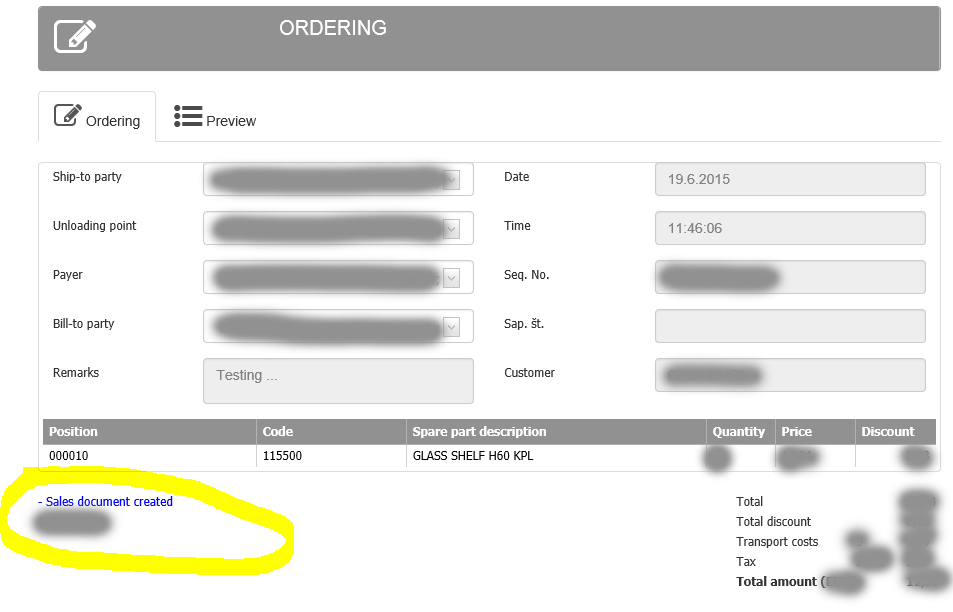When viewing the spare parts list, it is now also possible to place an order from it.
To order parts directly from the spare parts list, click on the shopping cart icon next to the listed spare part code.
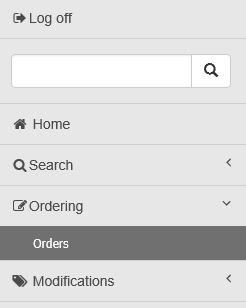
This will open a dialogue window where we can enter the quantity we want to purchase as well as add any reference number.
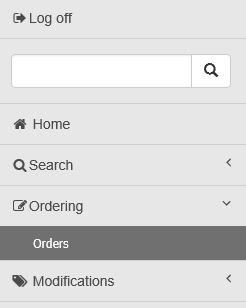
Once all parts we meant to purchase are added to the order, select the shopping cart icon at the top of the spare parts list  .This transfers us to ordering menu and checkout.
.This transfers us to ordering menu and checkout.
At this point the process is the same as in option 1.
In the header of the order we usually add notes, change recipient, unloading point, ..., we must always click the button "Save" at the end.
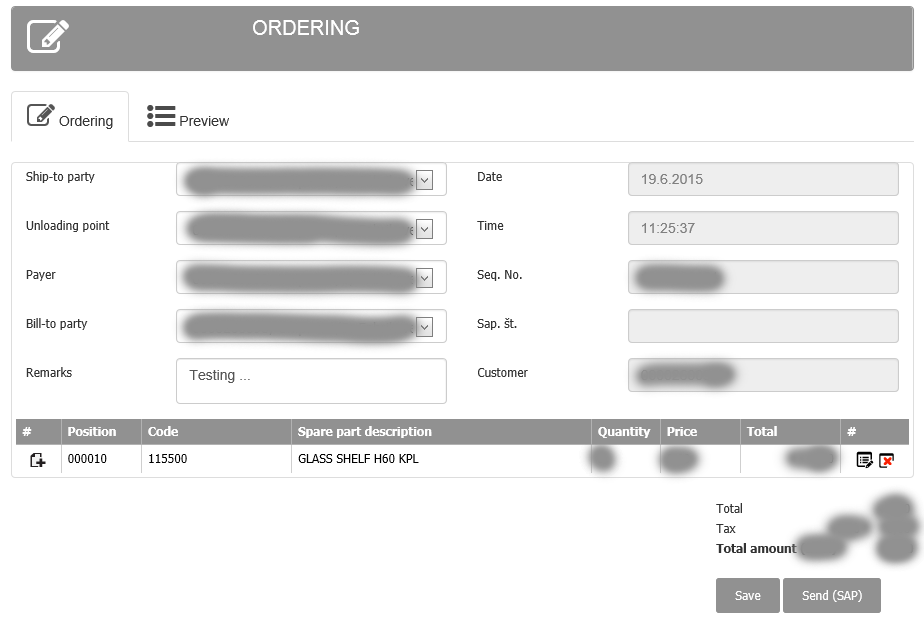
At the end we must only send order to SAP, or any other location. We do so by clicking the button "Send SAP" or "Send".
When we send order to SAP, we wait a few seconds to get the adequate SAP document number (picture below). In case of any error, SAP returns adequate SAP error information..
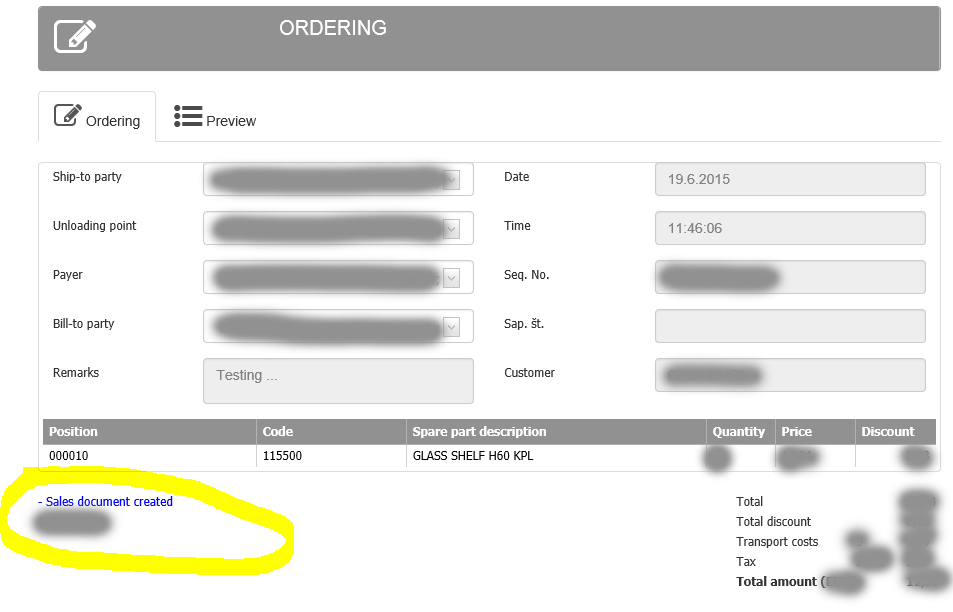
3. Ordering spare parts - Mass input
|
|
|
In the menu choose "Ordering"
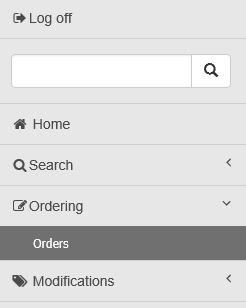
It opens the search form. By clicking on the "Search" button, the application looks for all our orders. Orders have the following statuses: K (created), P (sent), S (recived), O (error)
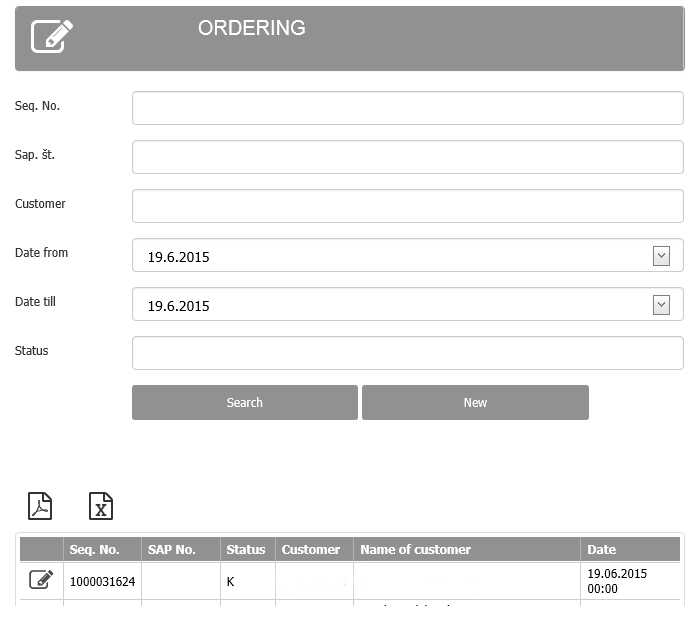
By clicking the button  we open our order. If order is in status (K- created), we can still correct and edit it.
we open our order. If order is in status (K- created), we can still correct and edit it.
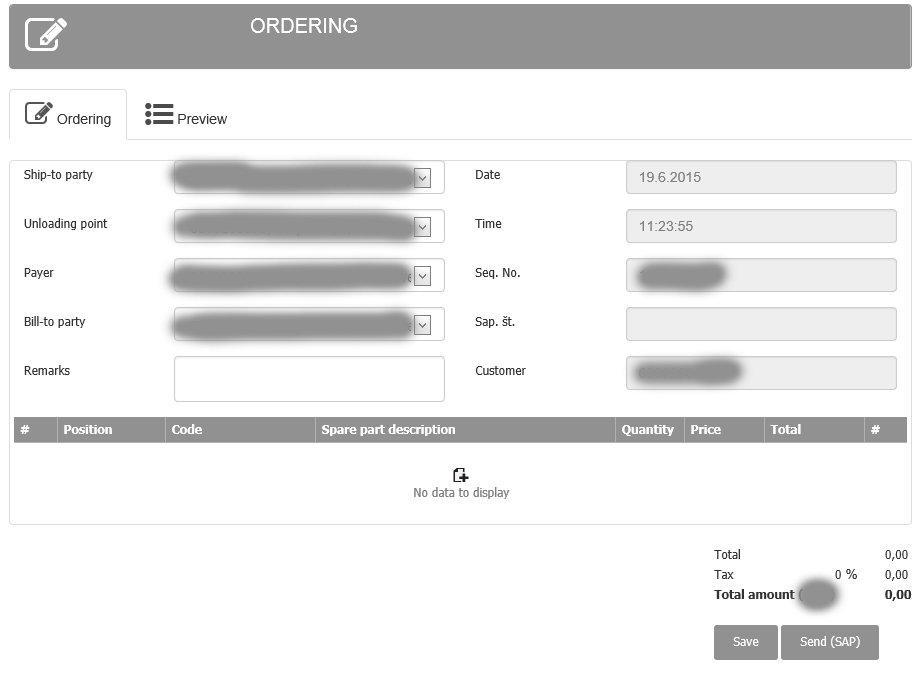
By clicking the button 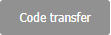 a new dialog will open..
a new dialog will open..
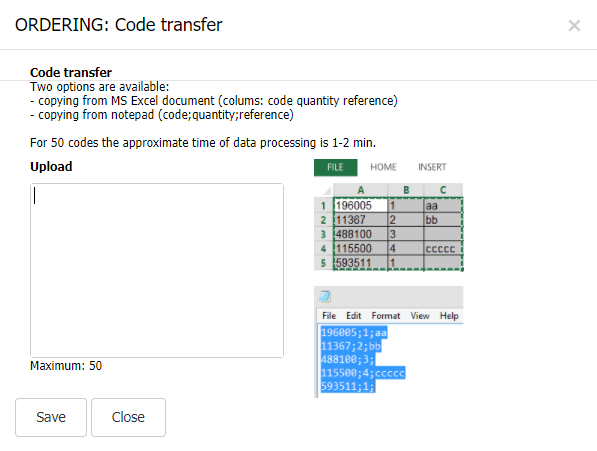
In the empty window we can paste up to 50 codes from MS Excel table or from CSV file. Note that 3 columns need to be pasted. If you use only 2, then paste an empty column.
Once we are done we click "Save".
At this point the process is the same as in option 1.
In the header of the order we usually add notes, change recipient, unloading point, ..., we must always click the button "Save" at the end.
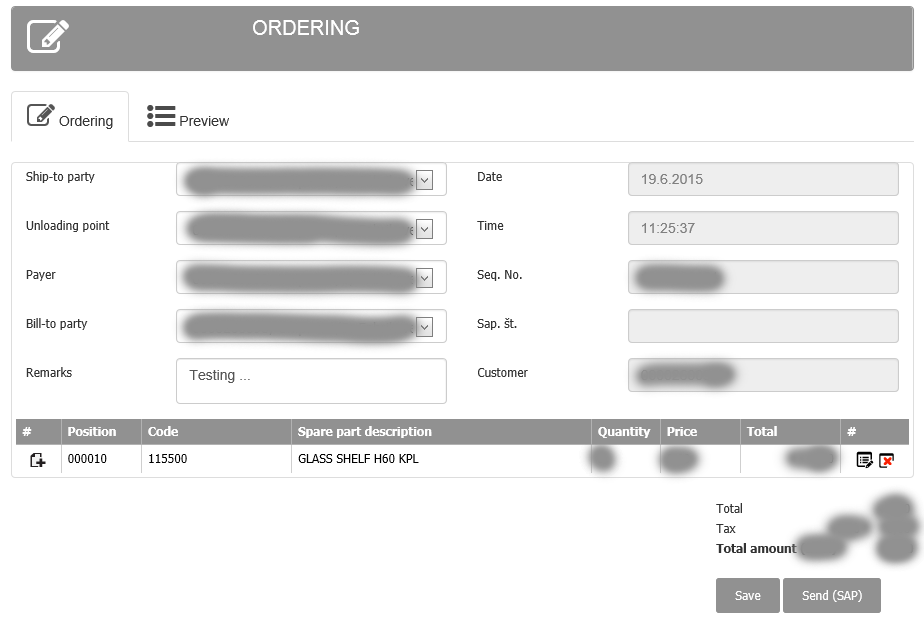
At the end we must only send order to SAP, or any other location. We do so by clicking the button "Send SAP" or "Send".
When we send order to SAP, we wait a few seconds to get the adequate SAP document number (picture below). In case of any error, SAP returns adequate SAP error information..